Sharp Tabs v3 - Best Open Source All-in-1 Tabs Manager (Vertical & Pop-up)!
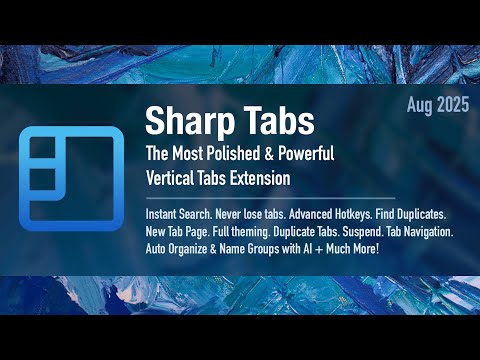
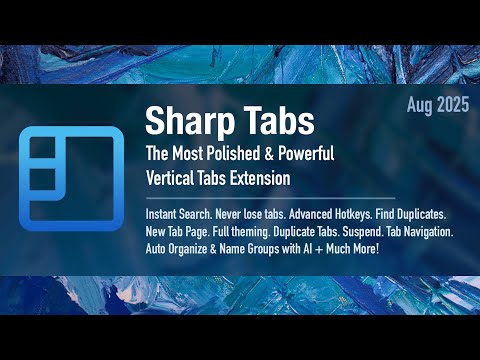
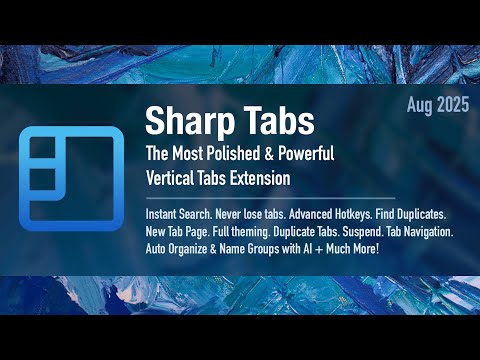
Overview
Fully Free. Vertical Tabs. Instant Search. Advanced Suspend. AI Organize. Auto Session Backups. Duplicates. Workspaces. Much More!
You can use all the features in the pop up mode or in the sidebar mode! Has every tab management feature you can dream of while being very light and performant. Please try it out, you won't regret it! 🚨🚨 2026-01-30: Great News 🚨🚨 🔊 Sharp Tabs is now free and fully open-source. Support & contributions appreciated to continue working on it but totally optional 😇 ⭐ All I ask is that you please star the repo on github.com/maddada/sharptabs ⭐ Other big changes in v3 ✅ Removed sharptabs.com/restore based tabs suspension to reduce required permissions, now only native tabs suspension is available. ✅ Reduced the requested permissions as much as possible to the bare minimum required. ✅ Removed all anonymous tracking for enabled settings. ✅ Made all features fully free and not require account. Only features that do require are AI based features (AI auto group, AI auto clean, AI auto group name) but you can add your own Gemini key to use these too! ==== Almost all of the extension's features are free and don't even require signing in. You're welcome to use it for free as long as you like 😇 Please support me if you really like Sharp Tabs. Learn more here: sharptabs.com/free-vs-paid 🏆 Why Sharp Tabs is better than all of the other tab management UIs and extensions: • Focused on the most intuitive UX and design. • Every swipe, action, and click was tuned over months of usability testing. • Brings the best features from many extensions into 1. • Lightweight and performant. Made with the latest tech and best practices. • Highly customizable and theme-able to fit any set up. ⭐ Highlights: • Comes with insanely fast and easy to use tabs search • Speeds you pc by using the best tab suspending mechanism (with screenshot) • Intelligent auto session back ups so you never lose your tabs & tab groups • Awesome keyboard hotkeys for power users • Recent Tabs Navigation (like Alt + Tab but for browser tabs!) • AI Auto Group. AI Auto Cleanup. Auto Group Naming. • Workspaces feature to organize tabs into different areas (Personal, Work, etc.) • 2 modes: Popup for quick actions, Sidebar for more involved usage • 1 click to show duplicate tabs so you can close them • Easily select + drag & drop multiple tabs • Fully theme it to look exactly how you like • Awesome bulk opener functionality to open tens of Jira, Linear, TestRail or other ids in 1 go. 🚀 Recent Updates: 2026-02-16: v3.1.0 • Extension is now open source. Also made all features free. • Fixed compact tabs where enter/space wouldn't select them • Fixed issue with discord's favicon not appearing • Fixed issue with 2026-01-23: • Added a fully featured bulk links opener in the menu (click 3 dots in the top bar to use it). • Made it possible to copy urls of multiple selected tabs or a group • Added auto light/dark theme based on system and browser setting • Made background image configuration free (was premium feature) • Added ability to have separate dark and light saved presets Previous updates: • Made the extension save even more ram by adding native tab discarding (enabled by default) • Added ability to drag to move tabs/groups between to other windows • Made workspaces feature more reliable and performant • Fully native suspending system which saves the most ram and gives you the most control • Added the ability to assign a hotkey for a workspace • Added setting to search all workspaces or single workspace • Added ability to drag tab/group to workspace icon to move it there • Added ability to rename and change the icon of all workspaces • Added the Workspaces feature so you can categorize tabs easily (Enable it in settings) • Hid the search bar by default but you can still search by just typing anywhere in the sidebar • Numerous improvements & fixes implemented Release notes are on the subreddit: /r/SharpTabs! ===== 🔥 Main Features 🔥 ===== ✨ Useful AI Features (Free with bring your own Gemini key) • Tab Grouping - Intelligently organize your tabs with a customizable prompt! • Tab Cleanup - Looks and lists tabs you might want to close • Group Naming - Create a group and it gets named automatically 🔍 Tab Search - Never lose track of your tabs again • Instant Search - Start typing anywhere in the sidebar or popup for immediate results • Easy Keyboard Navigation - Use arrow keys or tab/shift+tab to navigate in tabs list • Quick search commands: Alt + T to open the pop up > Type > Select Tab > Enter 🌙 Tab Sleeping - Speed up your PC & keep tabs organized • Auto-Suspend - Intelligently suspend tabs after a set inactivity time • Smart Whitelist - Configure which sites/tabs to never suspend • Rock Solid - Never breaks or loses any of your tabs (unlike others) 🎨 Complete Customization - Make the sidebar and popup look awesome! • Tons of themes and background images/gradients possibilities • Compatibility with tweakcn.com for unlimited themes • Full Custom CSS customization allowed • Compact pinned tabs mode (just shows them as icons) • Complete customization of the context menu • Slim Side Panel Mode + Expand on hover (for Vivaldi only) 💾 Session Backups - Never lose your tabs again! • Auto-Backup - Automatic backups every 10 minutes when tabs change • Granular Restore - Restore sessions, windows, groups, or individual tabs • Cross-Browser - Easily export and import sessions between browsers • Lightning Fast - Instant session restoration, faster than other extensions 🏠 Workspaces - Categorize your tabs into different topics • Easily create and reorganize the Workspaces • Drag tabs and groups onto a workspace's icon to move them there • Search in a single workspace or in all your workspaces (setting) ⌨️ Keyboard - Shortcuts Navigate your tabs like a pro • Comprehensive Hotkeys - Extensive list of keyboard shortcuts for every action • Go to Next & Previous Tab - Get work done faster! • Customizable - Configure shortcuts to match your workflow A lot more features and settings that I didn't mention here!
5 out of 58 ratings
Details
- Version3.1.0
- UpdatedFebruary 18, 2026
- FeaturesOffers in-app purchases
- Size802KiB
- LanguagesEnglish
- Developer
- Non-traderThis developer has not identified itself as a trader. For consumers in the European Union, please note that consumer rights do not apply to contracts between you and this developer.
Privacy

Sharp Tabs v3 - Best Open Source All-in-1 Tabs Manager (Vertical & Pop-up)! has disclosed the following information regarding the collection and usage of your data. More detailed information can be found in the developer's privacy policy.
Sharp Tabs v3 - Best Open Source All-in-1 Tabs Manager (Vertical & Pop-up)! handles the following:
This developer declares that your data is
- Not being sold to third parties, outside of the approved use cases
- Not being used or transferred for purposes that are unrelated to the item's core functionality
- Not being used or transferred to determine creditworthiness or for lending purposes
Support
For help with questions, suggestions, or problems, please open this page on your desktop browser