Shared Slides Clicker for Google Meet
3 ratings
)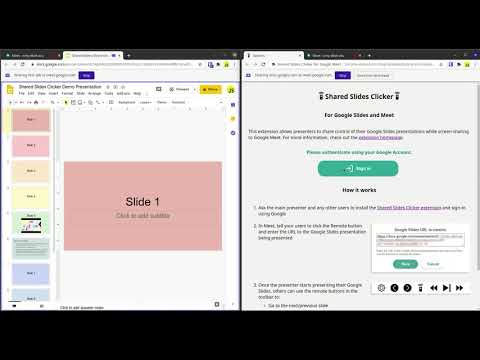
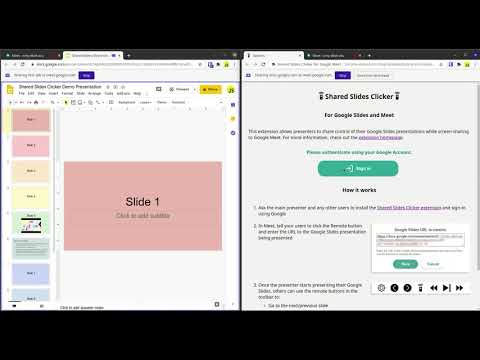
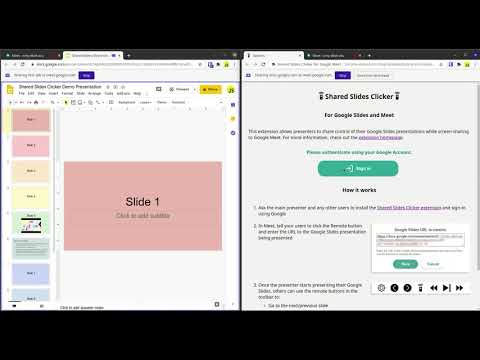
Overview
Allows multiple users to control a Google Slides presentation from within Google Meet
With so many people working remotely, we are all doing a lot of meeting and presenting over Google Meet. But what do you do when multiple people need to share control of the same presentation? Instead of just telling the presenter to go to the "next slide" over and over, use this extension to share control with other attendees easily and seamlessly. Once the presenter who sharing their screen installs this extension, they can share control of their currently active Google Slides presentation with other users of this extension. Within Google Meet, other users can easily change slides and control videos. Supports both the legacy and new, refreshed Meet web user interface.
5 out of 53 ratings
Google doesn't verify reviews. Learn more about results and reviews.
Details
- Version1.0.0
- UpdatedMay 21, 2023
- Size2.38MiB
- LanguagesEnglish (United States)
- DeveloperWebsite
Email
jedjsdev@gmail.com - Non-traderThis developer has not identified itself as a trader. For consumers in the European Union, please note that consumer rights do not apply to contracts between you and this developer.
Privacy
Shared Slides Clicker for Google Meet has disclosed the following information regarding the collection and usage of your data. More detailed information can be found in the developer's privacy policy.
Shared Slides Clicker for Google Meet handles the following:
This developer declares that your data is
- Not being sold to third parties, outside of the approved use cases
- Not being used or transferred for purposes that are unrelated to the item's core functionality
- Not being used or transferred to determine creditworthiness or for lending purposes
Support
For help with questions, suggestions, or problems, please open this page on your desktop browser