SEO DOM Logger
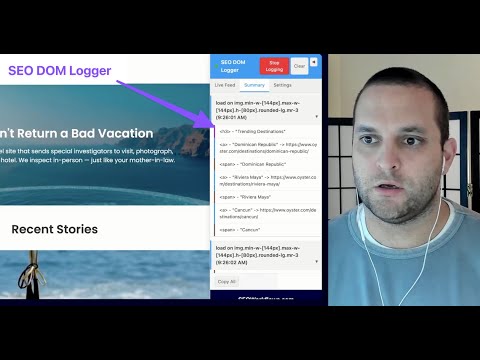
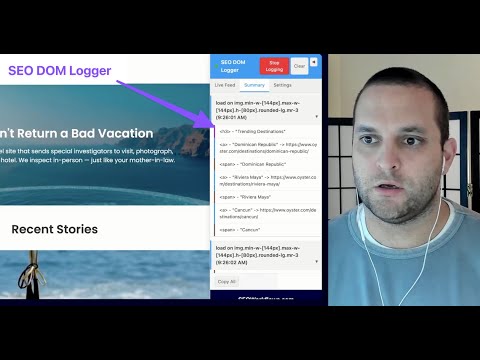
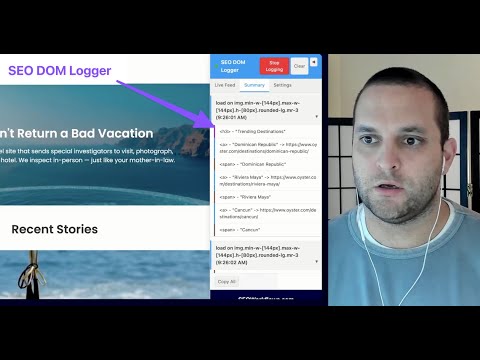
Overview
Track and log dynamic DOM changes for SEO analysis
**SEO DOM Logger – Uncover hidden content search engines don’t see** Created by [SEOWorkflows.com](https://seoworkflows.com) ## What is SEO DOM Logger? SEO DOM Logger is a lightweight Chrome extension that helps SEO professionals, developers and marketers discover content that search engines may miss. It records DOM (Document Object Model) changes in real time as users interact with a page, revealing links, headings and text that only appear after clicks, hovers, scrolls or other actions. ## Why you need this extension Modern sites rely on JavaScript to load content after the initial render, which can leave key information invisible to crawlers. SEO DOM Logger solves this by: - Showing exactly which elements are added after user interactions - Providing a clear timeline of when content appears - Helping you spot content that needs optimisation for search visibility ## Key features **Real-time monitoring** - Live feed of DOM changes while you browse - Tracks which user actions (click, scroll, etc.) trigger each change - Running counts of links, headings and text blocks added **Focused summary view** - Filter to SEO-critical elements (links, headings, text) - Groups elements by the interaction that revealed them - Expandable/collapsible events and one-click export **Flexible configuration** - Minimal performance impact – runs only when you start it - Advanced filters for specific change types - Persistent settings between sessions and optional display of removed nodes **Developer-friendly details** - Inspect node type, attributes and content - Copy individual log entries - Resizable, unobtrusive overlay interface ## Typical use cases 1. Audit accordion or collapsible sections 2. Analyse infinite-scroll pages to ensure all content is discoverable 3. Review form validation or error messages that appear only on interaction 4. Inventory hover-revealed navigation menus 5. Inspect modal and popup content opened by user clicks ## Who should use it? - SEO specialists verifying indexable content - Front-end developers fixing JS patterns that hide content - Content marketers ensuring valuable copy is crawlable - Technical SEO consultants preparing client reports - UX researchers mapping content throughout the user journey ## How it works 1. Click **Start Logging** in the toolbar popup or overlay 2. Interact with the page as usual 3. Watch DOM changes appear in real time 4. Review detailed logs or the Summary tab for grouped SEO elements ## Permissions explained - **activeTab**: Observe DOM changes only on the current tab - **scripting**: Inject the observer script that records changes - **storage**: Save your preferences locally - **webNavigation**: Detect page reloads and reset logging state ## Privacy & security - Your data stays local – nothing is sent to external servers - No tracking of browsing history or personal information ## Support Questions or feedback? Email [jasonm@seoworkflows.com](mailto:jasonm@seoworkflows.com) or visit [SEOWorkflows.com](https://seoworkflows.com) **Discover what search engines might be missing – add SEO DOM Logger to Chrome today.**
0 out of 5No ratings
Details
- Version1.1.0
- UpdatedMay 1, 2025
- Offered byjmelm93
- Size465KiB
- LanguagesEnglish
- Developer
Email
jasonm@seoworkflows.com - Non-traderThis developer has not identified itself as a trader. For consumers in the European Union, please note that consumer rights do not apply to contracts between you and this developer.
Privacy

This developer declares that your data is
- Not being sold to third parties, outside of the approved use cases
- Not being used or transferred for purposes that are unrelated to the item's core functionality
- Not being used or transferred to determine creditworthiness or for lending purposes
Support
For help with questions, suggestions, or problems, visit the developer's support site