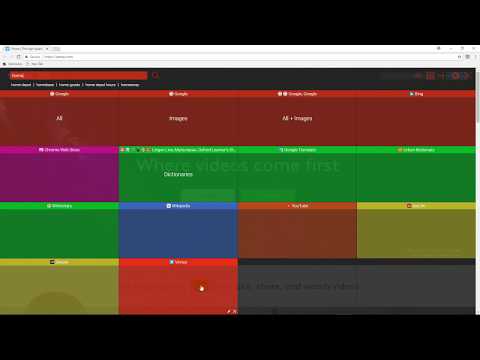
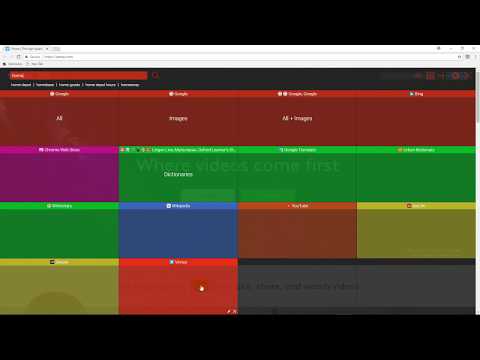
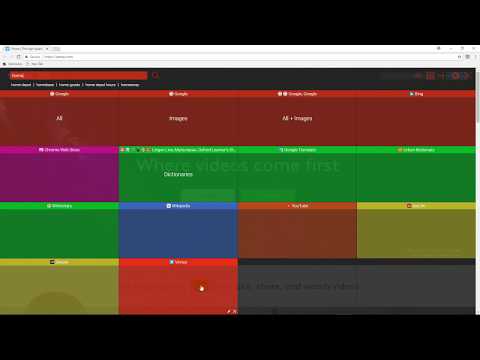
Overview
Highlight any text and perform a search in any search engine with a couple of clicks, hotkey or gesture.
Quick start: 1. Install the extension. 2. Open any webpage (or refresh already opened). 3. Highlight any text with a mouse. 4. Middle-click on the highlighted text or hit F9. 5. Click on any search engine in the opened window. Features: ★ Two clicks search engine adding. ★ Search for selected text in one or multiple search engines at once. ★ Search for selected text with hotkeys. ★ Search for selected text with gestures. ★ Easily rearrange and edit your search engines without going to settings. ★ Drag & DropZones mode. ★ Autocomplete. ⛗ User Guide (bit.ly/user-guide-sts) ---------------------------------------------------------------- Permissions: Read and change all your data on the websites you visit Allows the extension to insert its user interface in pages. Allows the extension to get highlighted text to search for it in search engines. ---------------------------------------------------------------- 🧩 Follow my Facebook page (more extensions): https://www.facebook.com/browservery
4.7 out of 521 ratings
Details
- Version1.48
- UpdatedMarch 17, 2024
- Offered byhttps://www.facebook.com/browservery
- Size211KiB
- Languages2 languages
- Developer
Email
loftyshaky@gmail.com - Non-traderThis developer has not identified itself as a trader. For consumers in the European Union, please note that consumer rights do not apply to contracts between you and this developer.
Privacy

This developer declares that your data is
- Not being sold to third parties, outside of the approved use cases
- Not being used or transferred for purposes that are unrelated to the item's core functionality
- Not being used or transferred to determine creditworthiness or for lending purposes
Support
For help with questions, suggestions, or problems, visit the developer's support site