Select-n-date
ExtensionAccessibility1 user
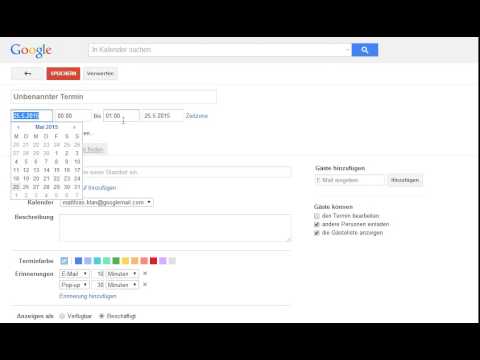
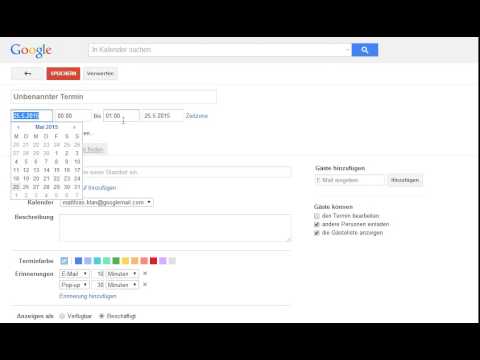
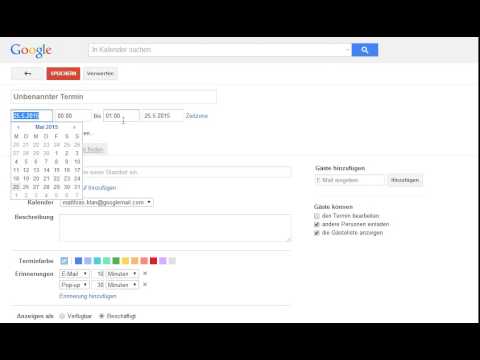
Overview
Create a new calendar event by selecting a date or a title from a website.
Create a new calendar event by selecting a date or a title from a website. After selecting a text, open the context menu and click on "create a new calendar entry". If you have selected a date, the extention will try to parse it and create a new event on this particular date. Elsewise it will create a new event with the selected text as the title. This version is using the US date format Month/Day/Year! Bugs: Never ever activate the icognito mode for this extention. I don't know why, but it will stop working and you have to reinstall the extention. And anyway you won't need this extention while surfing on naughty sites
0 out of 5No ratings
Details
- Version0.2
- UpdatedAugust 26, 2014
- Size142KiB
- LanguagesEnglish (United States)
- Non-traderThis developer has not identified itself as a trader. For consumers in the European Union, please note that consumer rights do not apply to contracts between you and this developer.
Privacy

Manage extensions and learn how they're being used in your organization
The developer has not provided any information about the collection or usage of your data.