Searchable ChatGPT: search GPT conversation history
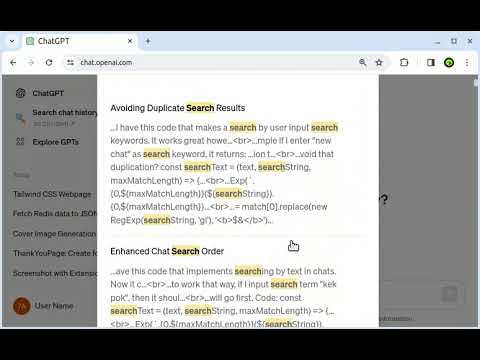
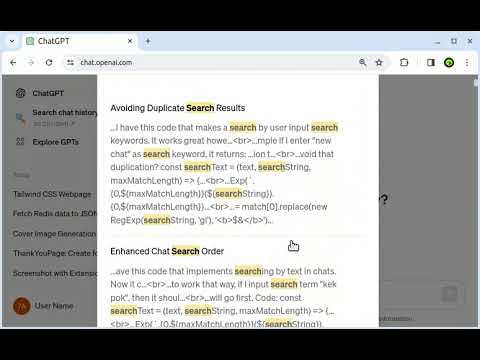
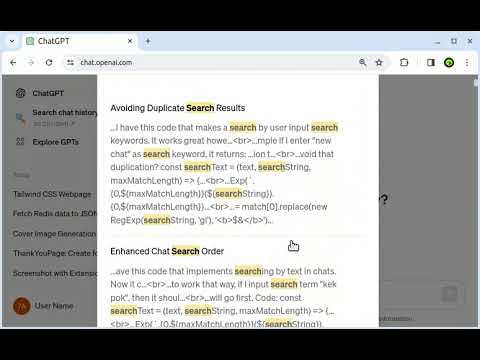
Overview
Search ChatGPT conversation history instantly. Fully local and private. Press sidebar button or hotkey
- 🔍 Exact/fuzzy search ChatGPT conversation history - 🔘 Keyword suggestions - 📄 Searches through message contents and chat titles - 🔒 Works locally and never sends your data. Does not make any calls to external APIs for searching - ✅ No ads, no tracking/analytics, no 3rd party code - 🖱️ Integrates seamlessly in web UI, works with both Light and Dark themes - ⌨️ Hotkey: Ctrl-Shift-P Demo: https://www.youtube.com/watch?v=7QeoI0P2PGU ⏳ Note: extension needs some time after first install to fetch your existing chats and create a local index. You can see progress of conversation sync in the sidebar. https://myextension.store/searchable-chatgpt/ How does it work It creates a local index of all the chats and messages you have. It also adds a button in the sidebar and a hotkey to open the search (⌨️ Ctrl-Shift-P). When you type in the search box, it uses the local index to find the messages that match your query. Why do I need it Currently ChatGPT does not offer any way to find old chats other than just scrolling and looking through all of them. If you have numerous chats in ChatGPT web UI and regularly need to find something you've already discussed, this is just for you. Does it search contents of the chats? Yes, it creates an index of both chat names and chat messages. You can search for any word or phrase that was ever mentioned in any of your chats. After you first install the extension, please give it some time to fetch the index. Chat names are retrieved immediately, but messages may take a few minutes to fetch. What are limitations of 🆓 free version? 🆓 Free version searches through all your chats and messages. Only limitation of free version is 3 search results per search.
4.0 out of 577 ratings
Details
- Version1.0.35
- UpdatedMay 27, 2025
- FeaturesOffers in-app purchases
- Size428KiB
- Languages11 languages
- DeveloperWebsite
Email
tikhon.picture@gmail.com - Non-traderThis developer has not identified itself as a trader. For consumers in the European Union, please note that consumer rights do not apply to contracts between you and this developer.
Privacy

This developer declares that your data is
- Not being sold to third parties, outside of the approved use cases
- Not being used or transferred for purposes that are unrelated to the item's core functionality
- Not being used or transferred to determine creditworthiness or for lending purposes
Support
For help with questions, suggestions, or problems, visit the developer's support site