Search navigator
15 ratings
)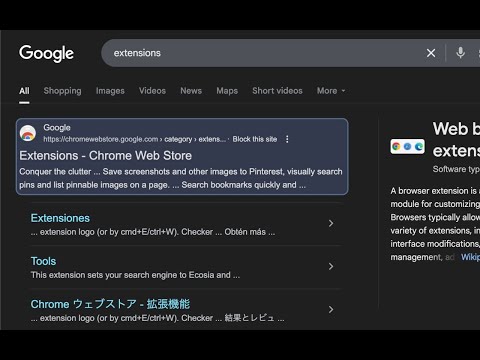
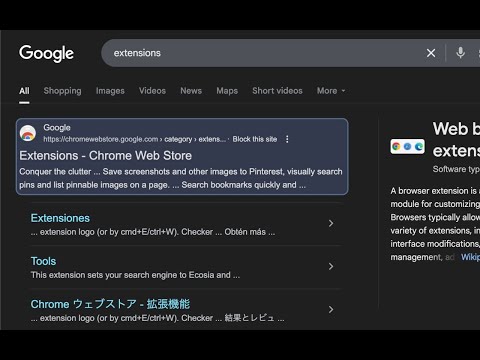
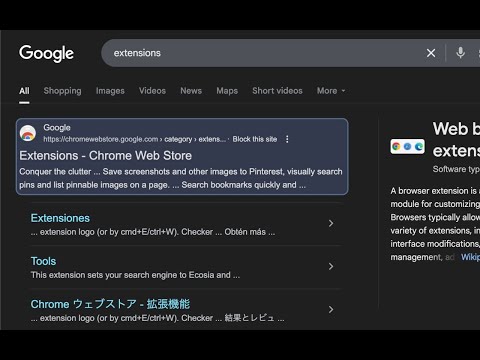
Overview
Navigate search results with shortcuts
Search navigator A lightweight productivity tool that complements Chrome by adding shortcut keys it doesn’t provide, bringing vim-like keyboard navigation and quick category switching to your Google Search experience. 🔧 Usage Navigation - j/k or ↓/↑: Move through results - h/l or ←/→: Previous/next page - Enter: Open result (+ Ctrl/Cmd for new tab, Shift for new window) Switch Google Search Tabs a: All i: Images v: Videos n: News s: Shopping Quick Access m: Google Maps y: YouTube Customize shortcuts Click the extension icon. Arrow keys cannot be changed. ⚠️Important Notes - Navigation controls are currently not supported on Shopping pages. - YouTube functionality is currently unstable and in preview version. Navigation features may not work consistently on YouTube Search Result pages. Full YouTube support is planned for future releases. Found an issue or have an idea? Reach out anytime through the Chrome Web Store or our GitHub repository. ==== GitHub https://github.com/nwatab/search-navigator CHANGELOG https://raw.githubusercontent.com/nwatab/search-navigator/refs/heads/main/CHANGELOG.md
4.5 out of 515 ratings
Details
- Version1.9.4
- UpdatedAugust 14, 2025
- Offered byN.Watanabe
- Size56.29KiB
- LanguagesEnglish (United States)
- DeveloperN.Watanabe
Email
asterisk37n@gmail.com - Non-traderThis developer has not identified itself as a trader. For consumers in the European Union, please note that consumer rights do not apply to contracts between you and this developer.
Privacy

This developer declares that your data is
- Not being sold to third parties, outside of the approved use cases
- Not being used or transferred for purposes that are unrelated to the item's core functionality
- Not being used or transferred to determine creditworthiness or for lending purposes
Support
For help with questions, suggestions, or problems, please open this page on your desktop browser