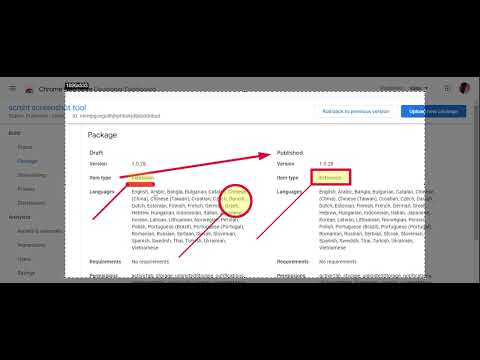
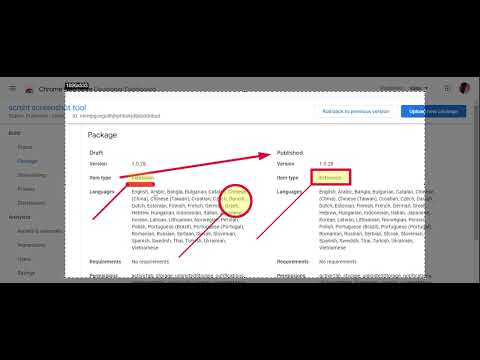
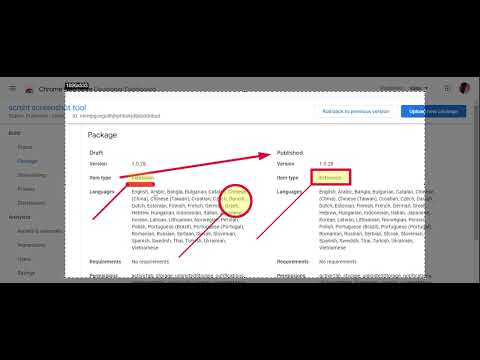
Overview
Simple and convenient screenshot tool. Select an area, edit your screenshot and upload it to the server.
Capture a screenshot of your current page in entirety and reliably—without requesting any extra permissions! The simplest way to take a full page screenshot of your current browser window. Forget any 3rd party apps or manual editing. Capture any screen or content in just one click. >>Install our Chrome extension >>Visit the webpage you want to capture >>Click on the icon in browser >>choose the area you want to capture >>click on upload in server >> share the link with world
4.9 out of 563 ratings
Google doesn't verify reviews. Learn more about results and reviews.
Mike SwainNov 19, 2024
Update is horrendous. This app was the best. It had an easy, 2-step process of click and drag, which has been now marred with a pop-up menu asking you to choose either page, tab or freeform. No biggy though, right? WRONG! Going to freeform resets your scroll bar so you lose your position in the page. When you do scroll back down the uncovered area is whited out.🤦♂️
D ARCHITECTS PROMOTIONOct 31, 2024
great extension and easy to used
Noah CharlesOct 29, 2024
I’m impressed with the editing options available. I can highlight important areas and add text, which is perfect for presentations and tutorials. It’s a game changer!
Details
- Version1.1.3
- UpdatedNovember 20, 2024
- FeaturesOffers in-app purchases
- Size855KiB
- Languages40 languages
- DeveloperWebsite
Email
rstbiet@gmail.com - Non-traderThis developer has not identified itself as a trader. For consumers in the European Union, please note that consumer rights do not apply to contracts between you and this developer.
Privacy
This developer declares that your data is
- Not being sold to third parties, outside of the approved use cases
- Not being used or transferred for purposes that are unrelated to the item's core functionality
- Not being used or transferred to determine creditworthiness or for lending purposes
Support
For help with questions, suggestions, or problems, please open this page on your desktop browser