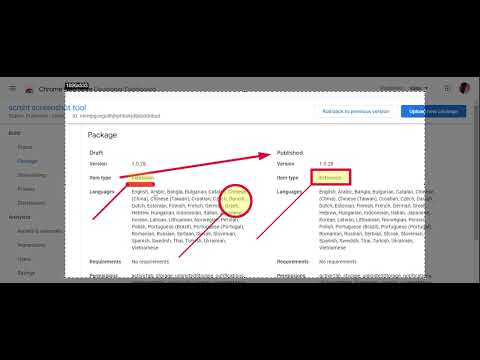
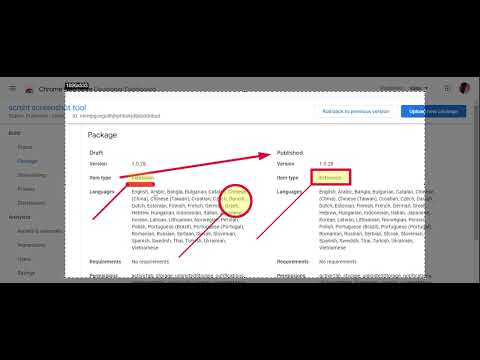
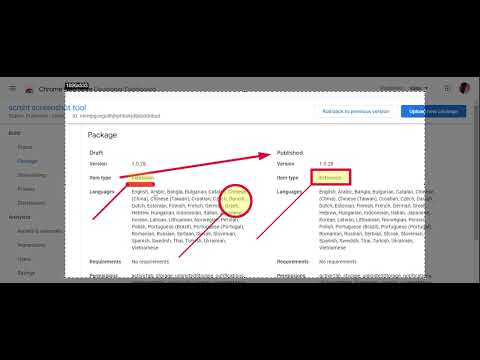
Overview
screenshot page,full page, Record tab, window as video, Save as image,PDF or upload to server. Select an area, edit your screenshot
Capture FULL page screenshots. Edit and save screenshots. Record screencasts - record video from your screen. Record how-to guides. ★ Used by Huge number of users on different platforms ★ Capture the entire web page or specific parts of it. Edit your screenshots with a very user-friendly interface. Record screencasts - record video from your screen. 🚀 Scrsht capture will help you to: ✔ Capture the entire web page or a required section of it ✔ Capture the entire browser window ✔ Capture the browser window of other programs ✔ Quickly capture a site fragment ✔ Record video from your screen/tab (Screencasts) ✔ Record video from another active program ✔ Create your own drawing or model from scratch ✔ Paste different patterns and text boxes onto your screenshot ✔ Resize and crop your screenshot ✔ Add arrows and stickers to your screenshot ✔ Highlight text on your screenshot and take screen shot easily ✔ Save screenshots in: JPG and PNG or PDF Scrsht capture supports horizontal scrolling. The editor interface allows editing objects even after you add them to the screenshot 📷 There are 3 ways to capture your screen: a) With the button in your address bar; b) With the context menu; c) With a hot key that you assign in the program settings. ChatGPT integration Use chatgpt to solve your screenshot, translate screenshot, summarize screenshot and many more Sharing tool a) Share screenshot to Whatsapp b) Share screen shot to Gmail in one click
4.9 out of 563 ratings
Google doesn't verify reviews. Learn more about results and reviews.
Details
- Version1.1.44
- UpdatedDecember 20, 2024
- FeaturesOffers in-app purchases
- Size2.57MiB
- Languages40 languages
- DeveloperWebsite
Email
rstbiet@gmail.com - Non-traderThis developer has not identified itself as a trader. For consumers in the European Union, please note that consumer rights do not apply to contracts between you and this developer.
Privacy
This developer declares that your data is
- Not being sold to third parties, outside of the approved use cases
- Not being used or transferred for purposes that are unrelated to the item's core functionality
- Not being used or transferred to determine creditworthiness or for lending purposes
Support
For help with questions, suggestions, or problems, please open this page on your desktop browser