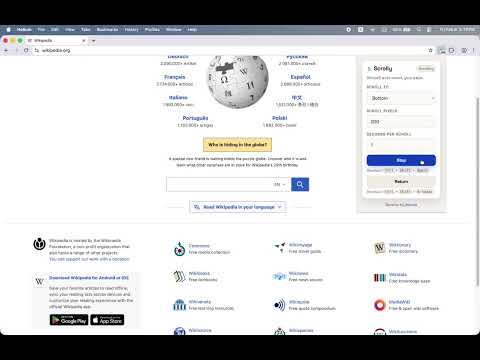
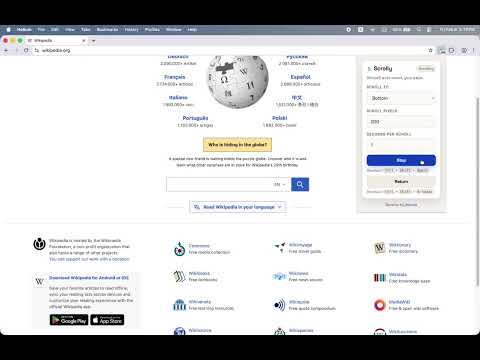
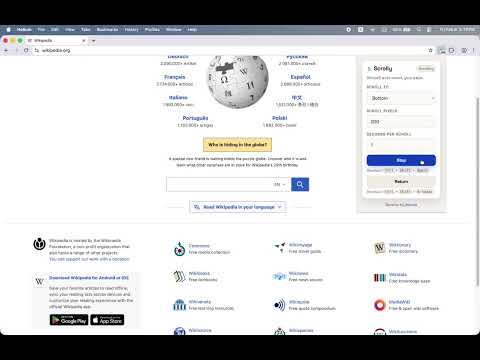
Overview
Auto-scroll to the bottom of any extended webpage. Ideal for reading lengthy articles, news, manga, and other materials.
Scrolly is your autopilot for long webpages, smooth scrolling automatically in any directions so you do not have to. How to Use: - Open: Click the Scrolly icon in your browser bar. (Do this once after installation to activate your settings). - Adjust: Set your preferred direction and speed (Pixels for distance, Seconds for timing). - Scroll: Click Start to move and Stop to pause. - Reset: Click Return to jump back to the start of the page instantly. Keyboard Shortcuts (If not working, try opening the extension first then do manual clicking of the Start/Stop button then test the shortcuts again): Start/Stop: Ctrl + Shift + Space Jump to Top: Ctrl + Shift + Up Arrow Stay Updated: View the latest changes at https://scrolly.jbacule.dev/changelogs
0 out of 5No ratings
Details
- Version1.3.0
- UpdatedFebruary 7, 2026
- Size492KiB
- LanguagesEnglish
- DeveloperWebsite
Email
joshuebacule12@gmail.com - Non-traderThis developer has not identified itself as a trader. For consumers in the European Union, please note that consumer rights do not apply to contracts between you and this developer.
Privacy

This developer declares that your data is
- Not being sold to third parties, outside of the approved use cases
- Not being used or transferred for purposes that are unrelated to the item's core functionality
- Not being used or transferred to determine creditworthiness or for lending purposes
Support
For help with questions, suggestions, or problems, please open this page on your desktop browser