Scroll to Top
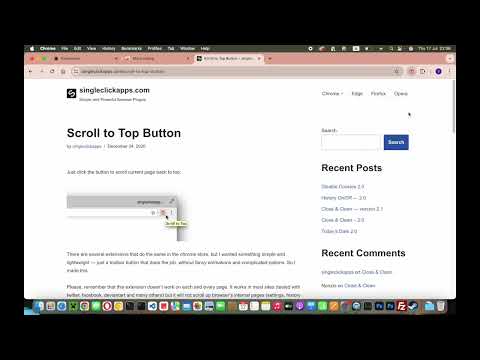
Overview
Just a Scroll to Top Button
Click the button and scroll the current page back to top. It should work as the "home" key on the keyboard. I made it because I use browsers on devices where using the keyboard is inconvenient (namely, my tv boxes). At some point a user asked for different toolbar icon, so I made the version 2.0 where you can change the default icon to one of several predefined alternatives or even set your own icon. (To change the icon, just right-click on the scroll to top button and select "Options".) Please, note that this extension doesn't work on each and every page. It works in most sites but it will not scroll up browser's internal pages (settings, history etc.) and some complicated web pages (like the add-ons store itself, for example).
4.8 out of 546 ratings
Details
- Version3.0.0
- UpdatedJuly 19, 2025
- Size40.33KiB
- LanguagesEnglish
- DeveloperWebsite
Email
singleclickapps@gmail.com - Non-traderThis developer has not identified itself as a trader. For consumers in the European Union, please note that consumer rights do not apply to contracts between you and this developer.
Privacy

This developer declares that your data is
- Not being sold to third parties, outside of the approved use cases
- Not being used or transferred for purposes that are unrelated to the item's core functionality
- Not being used or transferred to determine creditworthiness or for lending purposes
Support
For help with questions, suggestions, or problems, please open this page on your desktop browser