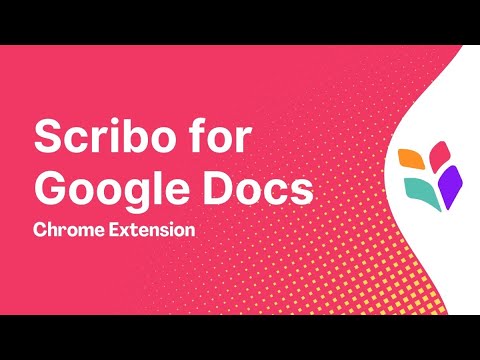
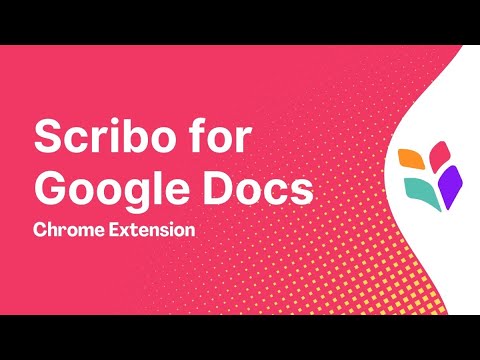
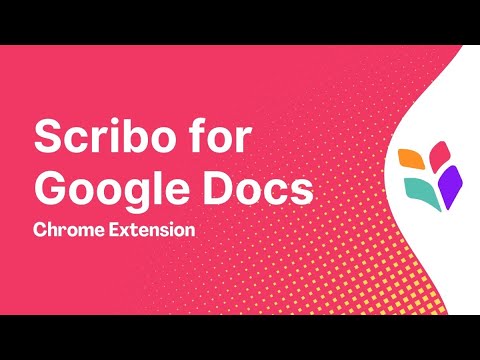
Overview
Scribo for Google Docs extension for Chrome
Meet Scribo for Google Docs—the essential tool for English and humanities teachers committed to lifting student writing skills. Grounded in research and trusted by some of the world’s most demanding education systems, Scribo's intuitive AI streamlines the time-consuming tasks of grading and feedback, freeing teachers to focus on inspiring and guiding their students. Scribo for Google Docs enables seamless grading and feedback with your choice of our rubrics or your own, easily uploaded in seconds. You can also opt for standards, or choose from an extensive library of writing goals. With just a few clicks, you can insert analysis, grades, and personalized feedback directly into student documents, empowering them to improve. By saving time and offering actionable data, Scribo empowers teachers to engage more deeply with their students, providing targeted support where it's needed most. Join the community of educators transforming their teaching with Scribo and make writing skill development effective and rewarding, one piece of feedback at a time.
5 out of 52 ratings
Details
- Version1.5.6
- UpdatedAugust 7, 2025
- FeaturesOffers in-app purchases
- Size707KiB
- LanguagesEnglish
- DeveloperLiteratu Pty LimitedWebsite
103 - 109 Alexander St CROWS NEST Sydney, NSW 2065 AUEmail
team@literatu.comPhone
+61 402 775 315 - TraderThis developer has identified itself as a trader per the definition from the European Union and committed to only offer products or services that comply with EU laws.
- D-U-N-S747380850
Privacy
Scribo for Google Docs has disclosed the following information regarding the collection and usage of your data. More detailed information can be found in the developer's privacy policy.
Scribo for Google Docs handles the following:
This developer declares that your data is
- Not being sold to third parties, outside of the approved use cases
- Not being used or transferred for purposes that are unrelated to the item's core functionality
- Not being used or transferred to determine creditworthiness or for lending purposes
Support
For help with questions, suggestions, or problems, please open this page on your desktop browser