ScribeStone
6 ratings
)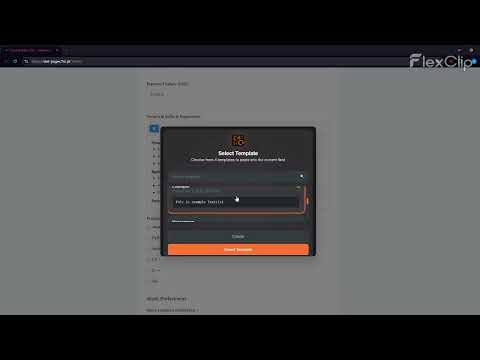
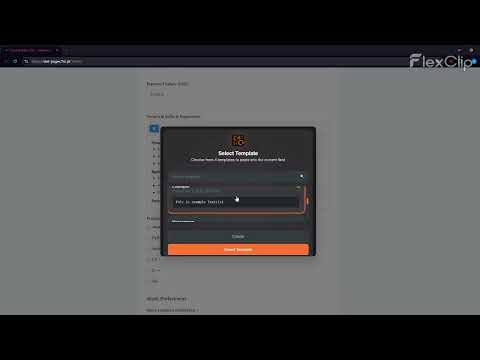
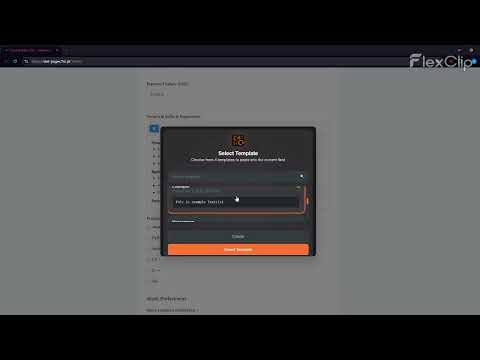
Overview
Form recovery extension with templates & notes. Smart work management and cross-device sync.
🛡️ Never Lose Your Work Again ScribeStone automatically saves your form data as you type, protecting against browser crashes, accidental navigation, and connection issues. 🔧 What's New in Version 5.6.0: - Fixed Note Import/Export – Resolved issues with note importing functionality - Enhanced Performance – Improved form detection and data restoration - Note Import/Export Relocation – Now managed directly from the Notes Manager - New Note Colors – Orange and Red - Selective Export – You can now choose which notes to export - Template Manager Tags – Add the current date or time via templates - Bug Fixes – Various stability improvements and minor fixes - Free 24-Hour Trial – Try all features with no credit card required - Price Reduction – New price for all features. We listen to your feedback! Keep sharing your experiences to help us improve ScribeStone. ✨ Key Features: 📝 Smart Form Recovery Automatic form data backup as you type Version history for all form fields with configurable retention (default: 30 days, customizable 1-365 days) Intelligent field detection across all websites Restore previous versions with one click Manual data recovery - when automatic restoration fails for dynamic forms, all content remains accessible for manual copying from History 📋 Template Management Save frequently used content as reusable templates Quick template insertion into any form field Cross-device synchronization with Chrome Sync Organize templates with search and filtering 📌 Web Notes System Add sticky notes to any webpage Drag-and-drop positioning with color-coded organization Perfect for website presentations - attach descriptive notes to specific page elements for demos and tutorials Local and global notes support Export/import functionality Keyboard shortcut: Alt+Shift+N ☁️ Cloud Synchronization Sync templates and notes across all your devices Chrome's built-in sync technology Automatic conflict resolution Privacy-focused - your data stays with Google 🔒 Privacy & Security Local-first storage - all data stored locally by default Optional cloud sync via Chrome's secure infrastructure Password fields automatically excluded from backup No tracking or analytics 📊 Data Management Default 30-day data retention with user-configurable settings (1-365 days) Automatic cleanup of old history entries Export/import for templates and notes, capabilities for backup and migration Comprehensive history browser with search and filtering ⚠️ Important Disclaimers: This software is provided "as is" without warranties of any kind. Users are responsible for backing up important data. The extension works on most websites but functionality may vary depending on website structure and security policies. Password fields are automatically excluded from all storage for security reasons. Dynamic Forms Notice: For complex dynamic forms where automatic restoration may encounter difficulties, all saved content remains accessible through the History interface for manual copying and restoration. Transform your browsing experience with intelligent form protection and seamless note-taking. Join to users who never worry about losing their work again!
4.3 out of 56 ratings
Details
- Version5.6.0
- UpdatedOctober 23, 2025
- FeaturesOffers in-app purchases
- Offered bykrzym.universe
- Size163KiB
- LanguagesEnglish
- Developer
Email
krzym.universe@gmail.com - Non-traderThis developer has not identified itself as a trader. For consumers in the European Union, please note that consumer rights do not apply to contracts between you and this developer.
Privacy
ScribeStone has disclosed the following information regarding the collection and usage of your data. More detailed information can be found in the developer's privacy policy.
ScribeStone handles the following:
This developer declares that your data is
- Not being sold to third parties, outside of the approved use cases
- Not being used or transferred for purposes that are unrelated to the item's core functionality
- Not being used or transferred to determine creditworthiness or for lending purposes