Free Audio/Video to Text Transcription - ScribeBuddy
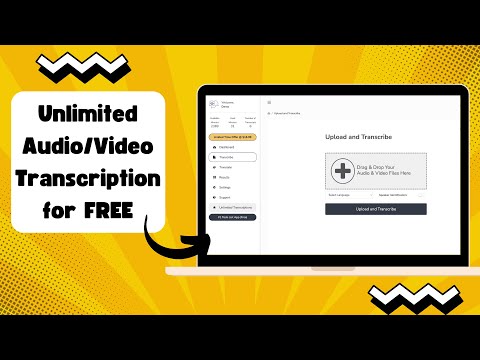
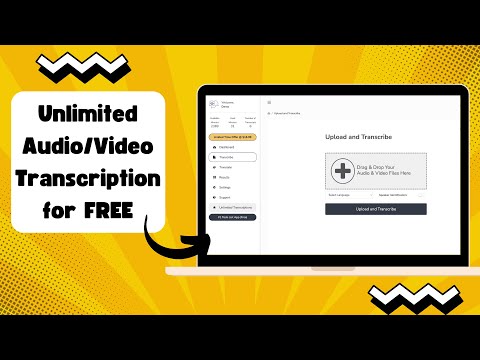
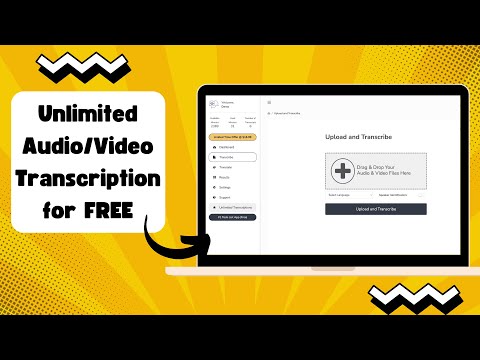
Overview
Free Unlimited Audio, Video to text Transcription
🎙️ ScribeBuddy: Free unlimited Audio, Video to Text Transcription Software 🌍 ScribeBuddy is a cutting-edge AI-powered transcription software designed to revolutionize the way you convert & transcribe audio and video to text. With its advanced technology and user-friendly interface, ScribeBuddy offers unparalleled speech to text accuracy and efficiency using its ai powered transcription, translation software. 🚀 Key Features of ScribeBuddy: 1️⃣ Versatile Transcription Capabilities: ScribeBuddy's state-of-the-art AI technology powers automatic transcription of various content types, including meetings, interviews, lectures, podcasts, and voice memos. Our browser-based tool makes transcription seamless and hassle-free, accessible from anywhere. 2️⃣ Multi-Language Support: Break language barriers with ScribeBuddy's ability to transcribe and translate in over 100 languages and hundreds of dialects. This feature makes it an invaluable tool for global businesses and multilingual content creators. 3️⃣ High Accuracy and Speed: Achieve up to 98% transcription accuracy with ScribeBuddy's powerful AI. Our system processes your files quickly, often completing transcriptions in half the time of the input audio. 4️⃣ Unlimited Free Transcription: Experience the power of ScribeBuddy with our unlimited free transcription offer. Transcribe unlimited files up to 5 minutes in length at no cost, allowing you to test our service extensively before committing to a purchase. 5️⃣ AI-Powered Summaries: Get concise, accurate summaries of your transcribed content instantly. This feature is perfect for quickly grasping the main points of meetings, lectures, or any audio/video content. 6️⃣ Subtitle Generation: Automatically create subtitle files for your videos, enhancing accessibility and audience engagement. Perfect for content creators looking to expand their reach. 7️⃣ Real-Time Transcription: Use ScribeBuddy's live transcription feature to convert speech to text in real-time, ideal for live events, meetings, voice notes and lectures. 8️⃣ Secure and Private: We prioritize your data security high encryption, ensuring your transcriptions remain confidential and protected. 9️⃣ Multiple Export Options: Download your transcripts in various formats, including TXT, SRT, and Word, catering to different user needs and preferences. 🔟 Platform Compatibility: Use ScribeBuddy on various devices and operating systems, including Mac, Windows, Linux computers, and iOS devices. Our web-based platform ensures accessibility from any browser. 1️⃣1️⃣ Industry-Specific Solutions: Whether you're in business, education, marketing, or podcasting, ScribeBuddy offers tailored solutions to meet your specific transcription needs. 1️⃣2️⃣ File Format Support: ScribeBuddy supports over 100 different audio and video file formats, including MP3, MP4, WAV, FLAC, and more. No need to worry about file compatibility! 1️⃣3️⃣ Speaker Recognition: Our advanced AI can identify and distinguish between multiple speakers in your audio, making transcripts of interviews and group discussions easy to follow. 1️⃣4️⃣ Timestamp Feature: Every transcription comes with precise timestamps, allowing you to easily navigate through your audio or video content. 1️⃣5️⃣ SEO Enhancement: By providing accurate transcripts, ScribeBuddy helps content creators improve their SEO, making their audio and video content more discoverable online. 1️⃣6️⃣ Flexible Pricing Options: Choose from our range of pricing plans, including a Pay-as-you-go option starting at just $0.05 per minute, perfect for occasional users. 1️⃣7️⃣ Accessibility Features: ScribeBuddy is designed with accessibility in mind, supporting screen readers and keyboard navigation to ensure everyone can use our tool effectively. 🔧 How to Use ScribeBuddy: Sign Up: Create your free ScribeBuddy account in seconds. Upload Your File: Drag and drop your audio or video file into our intuitive interface. Choose Your Settings: Select your language and enable additional options like speaker identification. Transcribe: Click 'Transcribe' and let our AI do the work. Edit and Download: Review your transcript, make any necessary edits, and download in your preferred format. 🏆 Why Choose ScribeBuddy: ✅ Accuracy: Our AI technology ensures high-quality transcriptions with up to 98% accuracy. ⚡ Speed: Get your transcriptions done quickly, often in half the time of the original audio. 💰 Affordability: Enjoy unlimited free transcriptions for files up to 5 minutes, with competitive pricing for longer files and additional features. 🔧 Versatility: From podcasts, college lectures to business meetings, voice memos and voice notes ScribeBuddy handles all your transcription needs. 👥 User-Friendly: Our intuitive interface makes transcription easy for everyone, regardless of technical expertise. ScribeBuddy is more than just a transcription tool – it's a comprehensive solution for converting speech to text, translating content, and creating subtitles. Whether you're a student, professional, content creator, or business owner, ScribeBuddy has the features and capabilities to streamline your workflow and enhance your productivity. Experience the future of transcription with ScribeBuddy. Sign up today and join the 1000s of satisfied users who have already transcribed over 2 million minutes of content with our cutting-edge AI technology. 🚀🎉 🎓 Use Cases: 📊 Business: Transcribe important meetings, client calls, and presentations for easy reference and analysis. 🎙️ Podcasters: Convert your episodes to text to boost SEO and reach a wider audience. 📚 Students & Educators: Transform lectures and study materials into searchable text for improved learning. 🎥 Content Creators: Generate accurate subtitles for your videos, increasing engagement and accessibility. 👥 Recruiters: Keep detailed records of interviews for thorough candidate assessment. 📣 Marketers: Repurpose webinars and video content into blog posts, social media content, and more.
2.8 out of 59 ratings
Details
- Version1.01
- UpdatedJune 27, 2024
- Size11.03KiB
- LanguagesEnglish (United States)
- DeveloperSaas Cloud LLCWebsite
1309 Coffeen Ave Sheridan, WY 82801-5777 USEmail
support@scribebuddy.comPhone
+1 307-303-0574 - TraderThis developer has identified itself as a trader per the definition from the European Union and committed to only offer products or services that comply with EU laws.
Privacy

Free Audio/Video to Text Transcription - ScribeBuddy has disclosed the following information regarding the collection and usage of your data. More detailed information can be found in the developer's privacy policy.
Free Audio/Video to Text Transcription - ScribeBuddy handles the following:
This developer declares that your data is
- Not being sold to third parties, outside of the approved use cases
- Not being used or transferred for purposes that are unrelated to the item's core functionality
- Not being used or transferred to determine creditworthiness or for lending purposes
Support
For help with questions, suggestions, or problems, visit the developer's support site