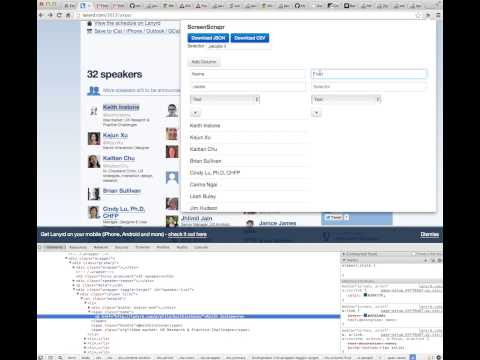
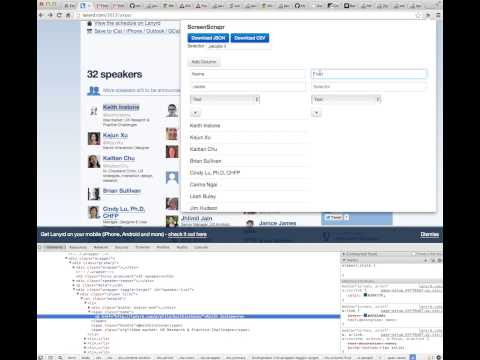
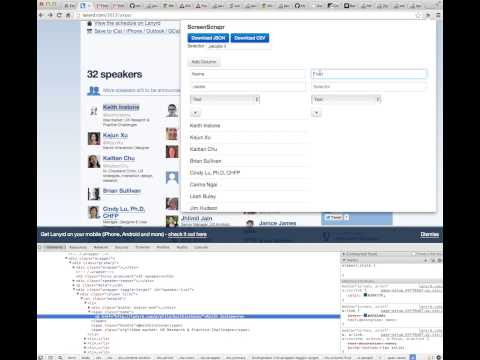
Overview
Tool to automatically grab data from sites
Automatically grab sets of data from websites and download it as a CSV or JSON file. Basically, a small extension that acts as a screen scraper and lets your easily scrape data from a website. Let's say you have a website with: <div class="foo"> <span class="name">Joe</span> <span class="city">Seattle</span> <img src="profilepic.png"></img> </div> <div class="foo"> <span class="name">Jean</span> <span class="city">Austin</span> <img src="profilepic_i.png"></img> </div> <div class="foo"> <span class="name">Ben</span> <span class="city">Boston</span> <img src="profilepic_asbfdsi.png"></img> </div> Grab all that data by selecting ".foo" and then make columns for ".name", ".city", and the "src" attribute of "img". Enjoy your screen scraping!
3 out of 534 ratings
Details
- Version0.3.1
- UpdatedJuly 15, 2013
- Size135KiB
- LanguagesEnglish
- Developer
- Non-traderThis developer has not identified itself as a trader. For consumers in the European Union, please note that consumer rights do not apply to contracts between you and this developer.
Privacy

Support
For help with questions, suggestions, or problems, please open this page on your desktop browser