ScreenScan - Instant Screenshot Search
9 ratings
)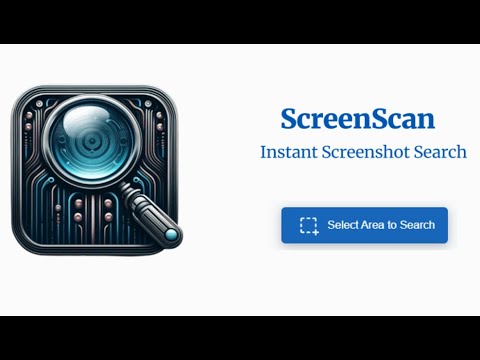
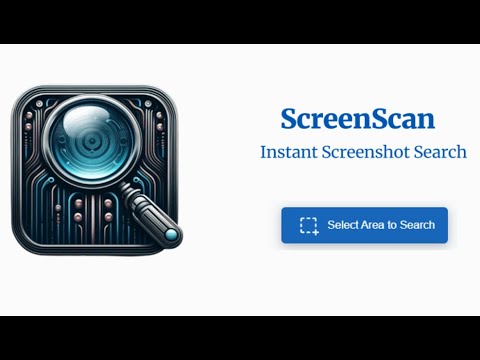
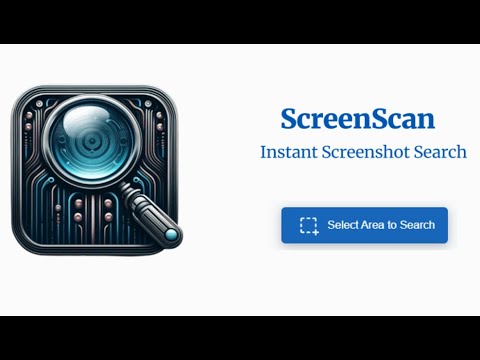
Overview
Instantly capture, search, and explore any image, video or text on the web with a click and discover more with Google Lens.
ScreenScan enhances the browsing experience by providing users with a swift, one-click solution to capture any visual content on their screen—be it text, images, or video stills—and seamlessly search for it using Google Lens and image search. 🚀 How to Use: ▸ Click the ScreenScan icon in your browser. ▸ Press "Select Area to Search". ▸ Drag the cursor over the content you want to explore. ▸ Release, and voilà! A new Google Images tab opens with your results, ready for discovery. 🔍 A Perfect Match for: ▸ Movie lovers identifying actors and uncovering film insights. ▸ Language learners translating text from images on the fly. ▸ E-shoppers comparing prices to snag the best deals. ▸ Students and educators enhancing their learning and teaching resources. ▸ Design aficionados validating design inspirations and sources. ▸ Knowledge explorers delving into detailed visuals for more information. ✨ Features: 1️⃣ Select and Search to identify products, translate texts, and dive deep into the visual web with Google Lens integration. 2️⃣ Discover the best deals by comparing product prices across different websites. Spot a must-have item on Amazon? Use ScreenScan to ensure you're getting the best price available anywhere. 3️⃣ Stumble upon a complex math equation? Select, search, and study it with ScreenScan. Whether it's calculus or historical art, an instant search sets the stage for quick learning. 4️⃣ Works flawlessly at any zoom level and on any display scale, ensuring your selections are accurate on screens big and small. 💡 Engage and Empower: Your voice matters. Have a feature in your mind to make the extension even more versatile? Share your experience in the comments or email us directly at screen.scan.org@gmail.com. Your insights inspire our innovation. Enhance your browsing, redefine discovery, and capture the essence of the web with ScreenScan today!
3.8 out of 59 ratings
Details
- Version1.0.0
- UpdatedApril 24, 2024
- Offered byScreen.Scan.org
- Size737KiB
- LanguagesEnglish
- Developer
Email
screen.scan.org@gmail.com - Non-traderThis developer has not identified itself as a trader. For consumers in the European Union, please note that consumer rights do not apply to contracts between you and this developer.
Privacy
This developer declares that your data is
- Not being sold to third parties, outside of the approved use cases
- Not being used or transferred for purposes that are unrelated to the item's core functionality
- Not being used or transferred to determine creditworthiness or for lending purposes
Support
For help with questions, suggestions, or problems, please open this page on your desktop browser