Screenity - Screen Recorder & Annotation Tool
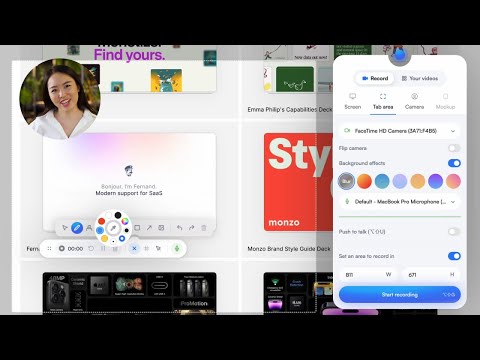
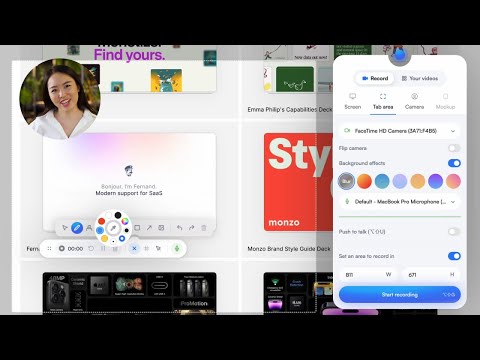
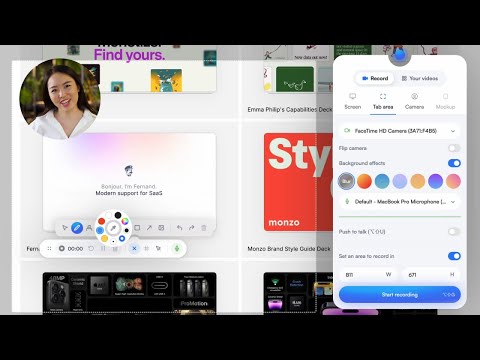
Overview
The free and privacy-friendly screen recorder for everyone. Capture, annotate, edit videos and more - all with no sign in needed.
Screenity is a powerful privacy-friendly screen recorder and annotation tool to make better videos for work, education, and more. You can create stunning product demos, tutorials, presentations, or share feedback with your team - all from your browser. 🎥 Make unlimited recordings of your tab, a specific area, desktop, any application, or camera 🎙️ Record your microphone or internal audio, and use features like push to talk ✏️ Annotate by drawing anywhere on the screen, adding text, arrows, shapes, and more ✨ Use AI-powered camera backgrounds or blur to enhance your recordings 🔎 Zoom in smoothly in your recordings to focus on specific areas 🪄 Blur out any sensitive content of any page to keep it private ✂️ Remove or add audio, cut, trim, or crop your recordings with a comprehensive editor 👀 Highlight your clicks and cursor, and go in spotlight mode ⏱️ Set up alarms to automatically stop your recording 💾 Export as mp4, gif, and webm, or save the video directly to Google Drive to share a link ⚙️ Set a countdown, hide parts of the UI, or move them anywhere 🔒 Only you can see your videos, we don’t collect any of your data. You can even go offline! 💙 No limits, make as many videos as you want, for as long as you want …and much more - all for free & no sign in needed! Best of all, the Screenity extension is open source. If you prefer, you can self-host Screenity by going to our GitHub repository: https://github.com/alyssaxuu/screenity Want more? Try Screenity Pro Screenity Pro is an all-in-one platform to create, edit, and share videos with style - right from your browser. Pro includes: 📁 50GB cloud storage - share videos with a link 🎬 Multi-scene editing for tutorials, demos, or full stories 🎨 Customizable animated templates and camera layouts ✨ Keyframes and automatic zoom on click 🔡 Auto-generated captions with customizable styles 🖼️ Add frames, device mockups, backgrounds, and more 🇪🇺 EU-based infrastructure (no US data transfers) Pro is totally optional. The core extension will always be free, private, and open source. But if you want to support Screenity and help me as a solo indie developer, you can try Pro at screenity.io/pro ❤️ If you need any help, or want to become a Screenity expert, you can browse articles and guides in the Screenity help center: https://help.screenity.io/ You can also reach out with any questions or feedback at support@screenity.io Screenity is developed and maintained by Alyssa X: https://alyssax.com/
4.4 out of 5729 ratings
Details
- Version4.2.6
- UpdatedFebruary 9, 2026
- Size18.53MiB
- Languages18 languages
- DeveloperWebsite
Email
hi@alyssax.com - Non-traderThis developer has not identified itself as a trader. For consumers in the European Union, please note that consumer rights do not apply to contracts between you and this developer.
Privacy

Screenity - Screen Recorder & Annotation Tool has disclosed the following information regarding the collection and usage of your data. More detailed information can be found in the developer's privacy policy.
Screenity - Screen Recorder & Annotation Tool handles the following:
This developer declares that your data is
- Not being sold to third parties, outside of the approved use cases
- Not being used or transferred for purposes that are unrelated to the item's core functionality
- Not being used or transferred to determine creditworthiness or for lending purposes
Support
For help with questions, suggestions, or problems, visit the developer's support site