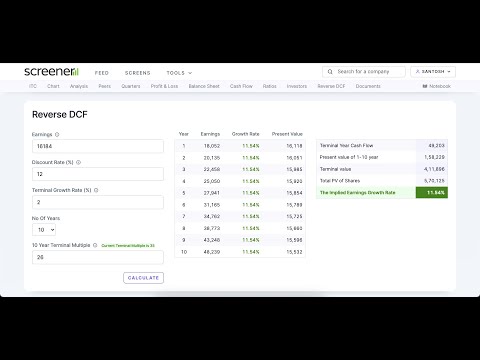
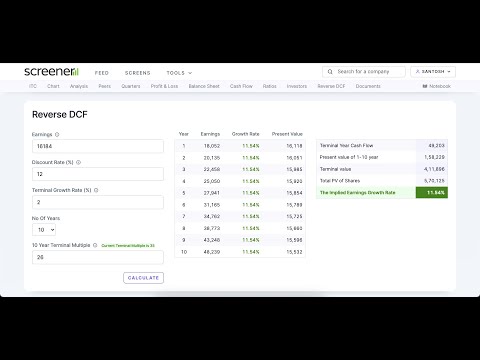
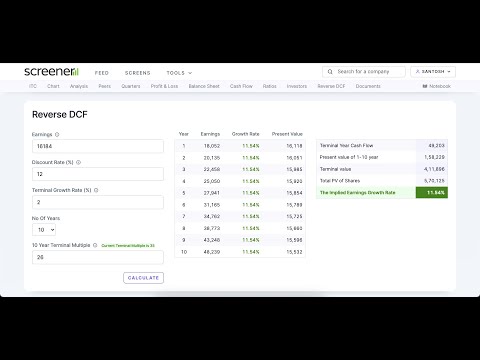
Overview
Enhance stock analysis in Screener. Real-time data, insights, no spreadsheets.
Title: Screener Smart Analyzer - Enhance Your Stock Analysis Description: Unlock the full potential of your stock analysis with the Screener Smart Analyzer Chrome extension! We've transformed the way you explore and evaluate stocks on Screener.in, bringing real-time data, advanced calculations, and invaluable insights directly to your fingertips. Say goodbye to manual exports and spreadsheet hassles, and say hello to a smarter, more efficient way to analyze stocks. Key Features: Real-Time Data: Stay up-to-date with the latest stock information. Our extension seamlessly integrates with Screener.in, providing you with real-time data as you browse company profiles. In-Depth Insights: Get deeper insights into stocks with a single click. Our extension enhances Screener's capabilities, offering valuable metrics and analysis tools. Advanced Calculations: Access advanced calculations and ratios that help you make informed investment decisions. We've simplified complex financial metrics, making them easy to understand. Streamlined Workflow: Save time and effort with a streamlined workflow. No more manual data entry or switching between multiple tools—our extension does the heavy lifting for you. User-Friendly: Designed with simplicity in mind, our extension is user-friendly and accessible to both beginners and experienced investors. Get started quickly and dive into your stock analysis with ease. About Us: The Screener Smart Analyzer is a product of a dedicated solo developer committed to delivering an exceptional stock analysis experience. As a solo developer, your feedback is invaluable. If you encounter any issues or have suggestions for improvement, please report them. We're here to provide support and continuously enhance your stock analysis journey. Important Note: Please be aware that this extension currently does not support analysis for Banks and NBFCs. Explore Our Extension: Experience the future of stock analysis today! Install the Screener Smart Analyzer Chrome extension and take your investment journey to the next level. Whether you're a seasoned investor or just starting out, our extension is designed to help you make smarter, more informed decisions in the world of stocks. Don't miss out on the opportunity to simplify your stock analysis. Install the Screener Smart Analyzer extension now and revolutionize the way you invest!
4.7 out of 566 ratings
Details
- Version1.2.2
- UpdatedNovember 13, 2023
- Offered bysantoshbadal1111
- Size305KiB
- LanguagesEnglish
- DeveloperUnichronic Systems Pvt Ltd
Unichronic Systems, Office no 107, Power one building Near passport office, ghorpadi road Pune, Maharashtra 411036 INEmail
santoshbadal1111@gmail.com - Non-traderThis developer has not identified itself as a trader. For consumers in the European Union, please note that consumer rights do not apply to contracts between you and this developer.
Privacy

This developer declares that your data is
- Not being sold to third parties, outside of the approved use cases
- Not being used or transferred for purposes that are unrelated to the item's core functionality
- Not being used or transferred to determine creditworthiness or for lending purposes
Support
For help with questions, suggestions, or problems, please open this page on your desktop browser