ScreenBud · Capture, edit & share screenshots
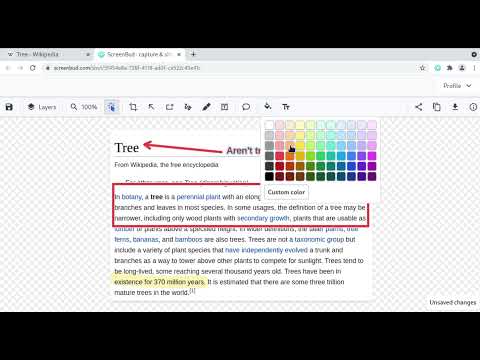
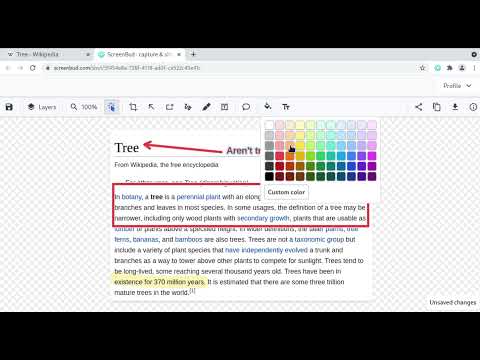
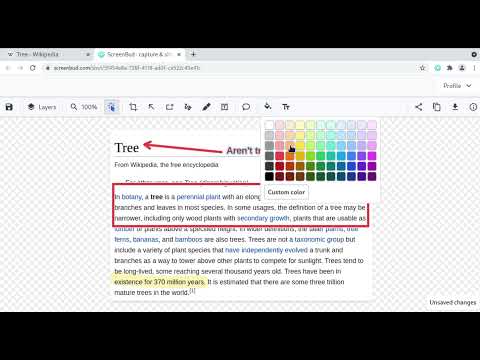
Overview
Capture, edit & share screenshots -- FOR FREE!
Capture full page screenshots & upload them in single click. ★ Features ‣ Single click to capture a screenshot — Just click the extension icon. ‣ Capture the entire full page — No need to stitch several screenshots together. ‣ Automatic upload — Easy sharing and reliable backup. ‣ Powerful editor — Communicate your thoughts clearly. • Crop • Arrows, Rectangles • Highlighter, Pencil • Text ‣ Access old screenshots with search — Never lose important data. ‣ Commenting functionality — Collaborate effectively. • Leave a comment on specific area of the screenshot and let others reply ★ User guide https://screenbud.com/quick_start ★ Get your points across Capture your screen or upload a picture. Explain your thoughts with arrows, text, highlighter and other tools. Then instantly share it with your team or customers. ★ Save time and get things done Provide context with pictures to cut down on meetings, back-and-forth chats and wall-of-text emails. ★ Collaborate effectively Comment on and receive or gather feedback on captures to facilitate collaboration. A must have for distributed or hybrid workplace.
3.8 out of 512 ratings
Details
- Version1.0.8
- UpdatedNovember 9, 2021
- Size94.38KiB
- LanguagesEnglish (United States)
- DeveloperWebsite
Email
contact@screenbud.com - Non-traderThis developer has not identified itself as a trader. For consumers in the European Union, please note that consumer rights do not apply to contracts between you and this developer.
Privacy

ScreenBud · Capture, edit & share screenshots has disclosed the following information regarding the collection and usage of your data. More detailed information can be found in the developer's privacy policy.
ScreenBud · Capture, edit & share screenshots handles the following:
This developer declares that your data is
- Not being sold to third parties, outside of the approved use cases
- Not being used or transferred for purposes that are unrelated to the item's core functionality
- Not being used or transferred to determine creditworthiness or for lending purposes
Support
For help with questions, suggestions, or problems, please open this page on your desktop browser