ScrapR
1 rating
)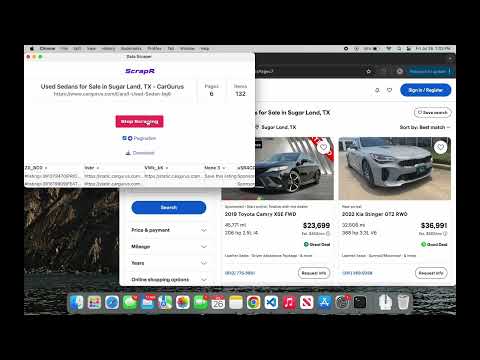
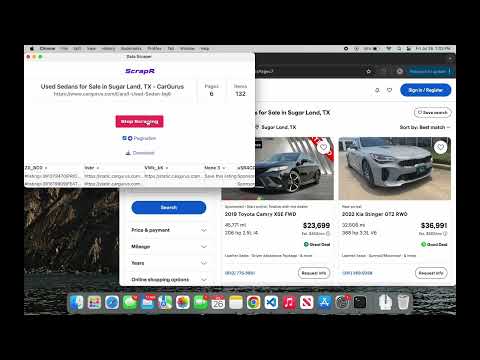
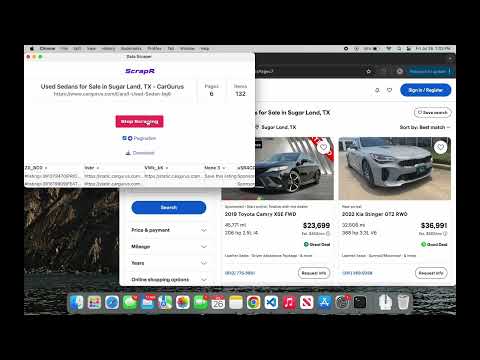
Overview
Scrape data from any web page easily and efficiently
ScrapR is your ultimate FREE web scraping companion, designed to effortlessly extract and manage data from any website. With a user-friendly interface, ScrapR allows you to capture and present data in an organized table format. Simply navigate to your desired webpage, and let ScrapR do the rest. Whether you need to compile research, gather market insights, track product prices, or acquire new sales leads, ScrapR provides a seamless experience. Once your data is collected, download it instantly in CSV format for further analysis or reporting. Enhance your productivity and streamline your data collection process with ScrapR, the essential tool for efficient web scraping. HOW TO USE: Step 1: Open the Desired Web Page Navigate to the web page you want to scrape data from. Click on the Chrome extension icon to activate the extension and open the popup window. Step 2: Select Items to Scrape On the web page, click on the items you want to scrape. The items will be highlighted to indicate selection. Click when the desired items are highlighted and give a name for your data table. (OPTIONAL) Step 3: Paginate Through Multiple Pages Go to the popup window and click the 'Paginate' button. Return to the web page and click the 'Next' button that navigates to the next page. Go back to the popup window. Step 4: Scrape Data In the popup window, click the 'Get Data' button to start scraping data from all selected pages.
5 out of 51 rating
Details
- Version2.1.0
- UpdatedJuly 28, 2024
- Offered byScrapR
- Size83.82KiB
- LanguagesEnglish (United States)
- Developer
Email
scraprdata@gmail.com - Non-traderThis developer has not identified itself as a trader. For consumers in the European Union, please note that consumer rights do not apply to contracts between you and this developer.
Privacy

This developer declares that your data is
- Not being sold to third parties, outside of the approved use cases
- Not being used or transferred for purposes that are unrelated to the item's core functionality
- Not being used or transferred to determine creditworthiness or for lending purposes