Schedule Ninja
1 rating
)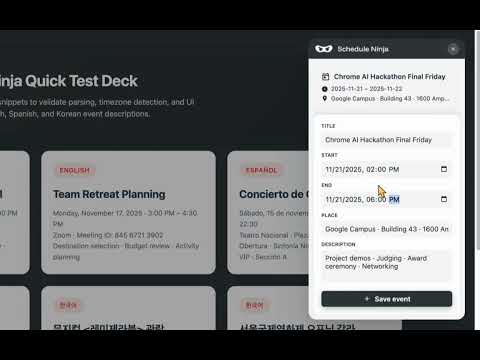
Overview
AI ninja that creates calendar items with one click. Instantly add and manage schedules directly from any webpage.
Schedule Ninja is your Chrome companion for taming every ticket, reservation, and event confirmation. Select the important text, right-click, and choose “Create Calendar Event” to get an instant, calendar-ready summary. Auto-detect keeps watching in the background as an optional bonus, but the manual context-menu flow is always in your control. <Key features> - Right-click parsing – drag to highlight a confirmation, right-click the selection, and let the popup extract title, date, time, venue, seats, and notes in one shot. - Smart assist (optional) – background auto-detect spots “예매 완료” or “Booking confirmation” phrases and suggests the best block when you want a head start. - Guided review – quick-test scenarios mimic tricky layouts so you can validate the parser before sharing. - Privacy-first – parsing runs locally; only the structured event is sent for Google Calendar hand-off. - Consistent UI – ninja-themed popup/toasts follow the design guide in both dark and light contexts. <How it works> 1. Highlight any booking text, right-click, and pick the Schedule Ninja menu item. 2. Review the parsed data in the popup, tweak fields if needed, and add personal notes. 3. Send it straight to Google Calendar or copy the formatted summary. 4. (Optional) Enable auto-detect to get soft notifications when full confirmations load.
5 out of 51 rating
Details
- Version0.2.1
- UpdatedNovember 29, 2025
- Offered byKing of Ninja
- Size63.95KiB
- Languages2 languages
- Developer
Email
bailando.ys@gmail.com - Non-traderThis developer has not identified itself as a trader. For consumers in the European Union, please note that consumer rights do not apply to contracts between you and this developer.
Privacy
Schedule Ninja has disclosed the following information regarding the collection and usage of your data. More detailed information can be found in the developer's privacy policy.
Schedule Ninja handles the following:
This developer declares that your data is
- Not being sold to third parties, outside of the approved use cases
- Not being used or transferred for purposes that are unrelated to the item's core functionality
- Not being used or transferred to determine creditworthiness or for lending purposes
Support
For help with questions, suggestions, or problems, please open this page on your desktop browser