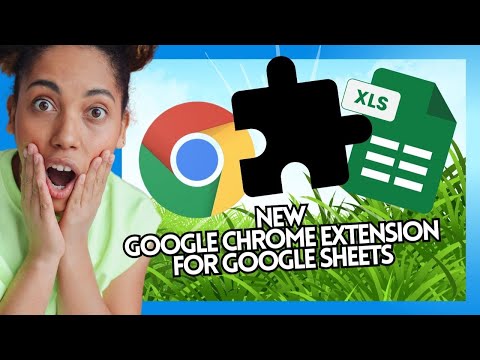
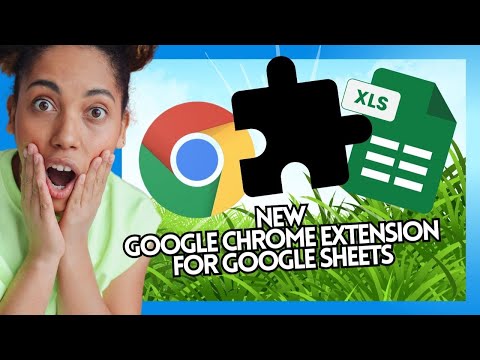
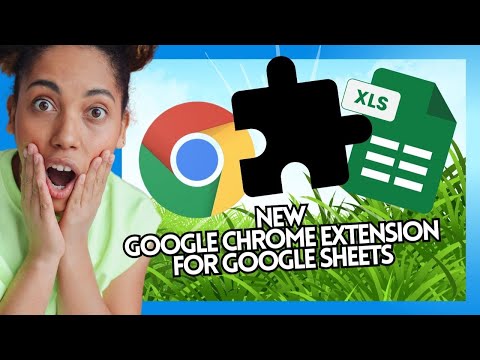
Overview
Save text, links and images to Google Sheets and Drive.
If you are looking for a tool that can help you do research and save your data organized in Google Sheets™ you found it. SAVE2 can help you save text, links or images directly in Google Sheets™ cells. It saves the data, source of data, type (text, link, image) and the data you saved. How it works? Connect with your Google™ account and select the Google Sheet™ where the data you want to save. Optionally you can select a Google Drive™ folder where the files/images are saved. Images are added to the Google Sheets™ with the IMAGE formula and the URL from either the Google Drive™ folder or the url location. Now you can go to any webpage, right-click and use the SAVE2 menu to save the data you want. For support or suggestions please email us at hello@getfiledrop.com.
5 out of 51 rating
Details
- Version0.0.2
- UpdatedAugust 20, 2024
- Size119KiB
- LanguagesEnglish
- DeveloperWebsite
Email
hello@headwayapps.com - Non-traderThis developer has not identified itself as a trader. For consumers in the European Union, please note that consumer rights do not apply to contracts between you and this developer.
Privacy

SAVE2 has disclosed the following information regarding the collection and usage of your data. More detailed information can be found in the developer's privacy policy.
SAVE2 handles the following:
This developer declares that your data is
- Not being sold to third parties, outside of the approved use cases
- Not being used or transferred for purposes that are unrelated to the item's core functionality
- Not being used or transferred to determine creditworthiness or for lending purposes
Support
For help with questions, suggestions, or problems, please open this page on your desktop browser