Save Text to File
34 ratings
)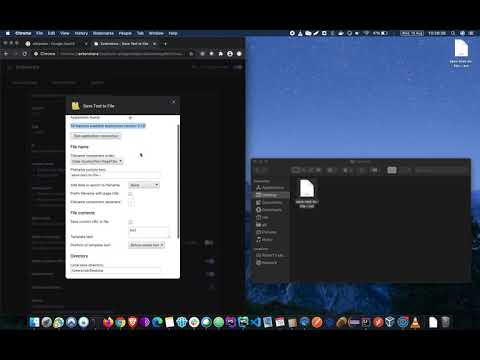
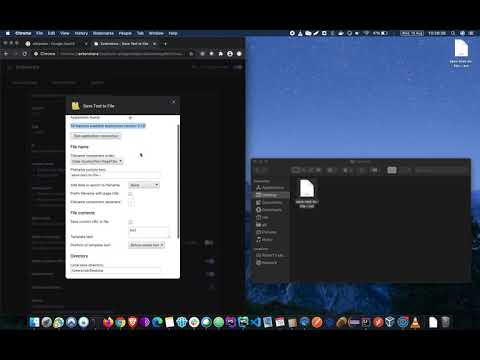
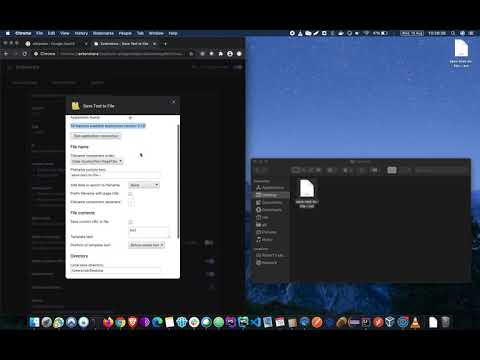
Overview
Save highlighted text to a file on your computer.
Save text from a web page to a file anywhere on your computer. Highlight some text, right-click and select "Save Text to File". Text will be saved to a new file or else appended to an existing file, depending on option selections. Features: - Specify any directory to save files on your computer - Add date of timestamp to saved file name - Various date formats to choose from - Save current URL, page title in file - Optional directory selection dialog on save Full install instructions: https://github.com/bobbyrne01/save-text-to-file-chrome/blob/master/doc/installation.md Please donate to support development: Paypal: https://www.paypal.me/bobbyrne01 Open source: Released under GNU GPL v3 license .. https://github.com/bobbyrne01/save-text-to-file-chrome
3.9 out of 534 ratings
Google doesn't verify reviews. Learn more about results and reviews.
Details
- Version2.2.1
- UpdatedSeptember 6, 2021
- Offered bybobbyrne01
- Size17.48KiB
- LanguagesEnglish
- Developer
Email
bobbyrne01@gmail.com - Non-traderThis developer has not identified itself as a trader. For consumers in the European Union, please note that consumer rights do not apply to contracts between you and this developer.
Privacy
This developer declares that your data is
- Not being sold to third parties, outside of the approved use cases
- Not being used or transferred for purposes that are unrelated to the item's core functionality
- Not being used or transferred to determine creditworthiness or for lending purposes
Support
For help with questions, suggestions, or problems, please open this page on your desktop browser