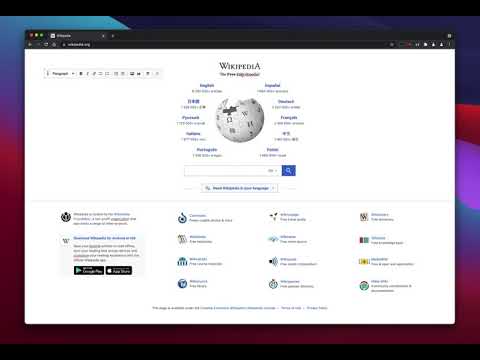
概要
アクティブなタブまたは選択した領域をMHTL/MHT (MIME HTML) アーカイブ形式で編集して保存することで、クリーンなシングルファイルバックアップが可能になります。
This extension offers a toolbar button to save the current page in the MHTML/MHT web archive format, which converts all online links to the offline version and saves all online resources offline enabled. MHTML (short for MIME HTML) is a file extension for a Web page archive file format. The archived Web page is an MHTML document. MHTML saves the Web page content and incorporates external resources, such as images, applets, Flash animations, and so on, into HTML documents. When you save a Web page as a Web archive, the page is saved as an MHTML file. Any relative links in the HTML (those that don't include all information about the location of the content but assume all content is in a directory on the host server) will be remapped so the content can be located. MHTML files may also go by the extension MHT. This extension also offers two different tools to edit the content of the page before generating the MHTML file. You can use the toolbar button's context menu to access these tools. Either you can edit the page by switching to the design mode where you can change text formating to bold and italic, remove content, insert an image. Or select a part of the page and ask the extension to create a new document from the selected text.
5 点満点で 3.540 件の評価
詳細
- バージョン0.4.3
- 更新:2025年8月16日
- 提供元brian.girko
- サイズ129KiB
- 言語12 言語
- デベロッパー
メール
brian.girko@gmail.com - 非取引業者このデベロッパーは取引業者として申告していません。EU 加盟国の消費者とこのデベロッパーとの間に締結された契約には、消費者の権利が適用されません。
プライバシー

このデベロッパーは、お客様のデータについて以下を宣言しています
- 承認されている以外の用途で第三者に販売しないこと
- アイテムの中心機能と関係のない目的で使用または転送しないこと
- 信用力を判断する目的または融資目的で使用または転送しないこと
サポート
質問や提案、問題がある場合は、デベロッパーのサポートサイトにアクセスしてください。