Sapling Grammar Checker and Writing Assistant
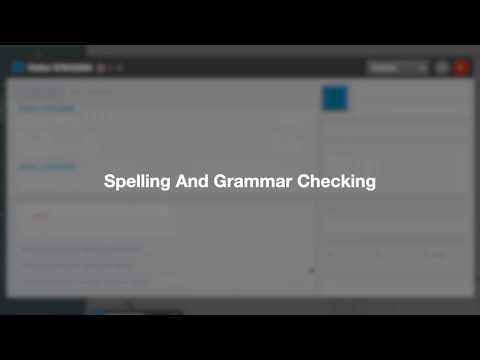
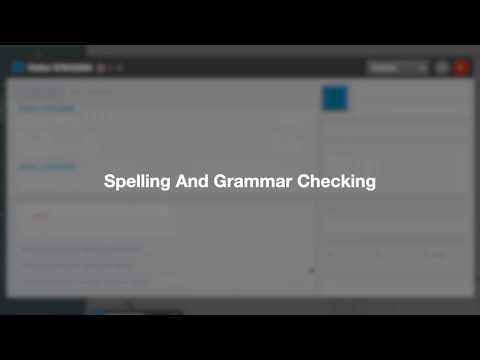
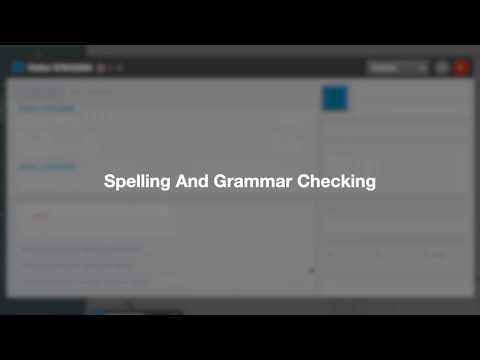
Overview
Improve your writing with a spell + grammar checker and writing suggestions.
Improve your writing with spelling, grammar, paraphrase, and autocomplete suggestions. Spell check and grammar checking and correction for your writing in Chrome. Rephrasing/paraphrase, autocomplete, and snippets/canned messages/text expander as well. Sapling is an AI extension that makes grammar, rephrase, and autocomplete suggestions to help you write on-point messages and content. Sapling uses deep learning technology (akin to GPT-2/GPT-3) to provide the best recommendations. Use Sapling to: • Correct spelling/typos (e.g. grammer) and use as a grammar checker or to rephrase. • Write fluent messages, emails, and documents. • Maintain professional writing tone across your business team. Sapling goes beyond spelling, punctuation, and grammar correction. Features include: • 60% more grammar mistakes caught than other tools. • Compare for yourself against tools like Grammarly (Grammerly), LanguageTool, WhiteSmoke, ProWritingAid, and Quillbot. • Better grammar and writing suggestions over time. Rephrase (premium): AI-powered rephrasing and paraphrasing. • Similar to other tools such as Quillbot and Wordtune but with no usage limit. • Rephrase and make formal. • Split and modify the tone of sentences. Autocomplete Everywhere (premium): AI-powered autocomplete suggestions across various CRM and messaging platforms. • Sapling predicts what you'll type and saves you time—just hit [tab] or [`] to accept. Snippets (premium): Canned messages / snippets / macros. • Quickly search and insert commonly used messages to save time (similar to TextExpander or TextBlaze). • Share knowledge and templates across your team (similar to Guru). Secure data processing: • Sapling undergoes external testing and audits. • Enterprise-grade security policies and procedures. • Sapling also provides an API and self-hosted offering. Works with your writing on Outlook, Zendesk, Salesforce (Lightning, Quip), ServiceNow, and more. • Google Docs plugin also available: https://sapling.ai/docs English is supported by default; Chinese, German, Spanish, French, Italian, Japanese, and Portuguese are also offered (check the Sapling settings dashboard). Please send feedback to: team@sapling.ai
4.4 out of 5125 ratings
Details
- Version3.2.1.0
- UpdatedJanuary 19, 2026
- Size2.47MiB
- LanguagesEnglish
- Developer
- TraderThis developer has identified itself as a trader per the definition from the European Union and committed to only offer products or services that comply with EU laws.
Privacy

Sapling Grammar Checker and Writing Assistant has disclosed the following information regarding the collection and usage of your data. More detailed information can be found in the developer's privacy policy.
Sapling Grammar Checker and Writing Assistant handles the following:
This developer declares that your data is
- Not being sold to third parties, outside of the approved use cases
- Not being used or transferred for purposes that are unrelated to the item's core functionality
- Not being used or transferred to determine creditworthiness or for lending purposes
Support
For help with questions, suggestions, or problems, please open this page on your desktop browser