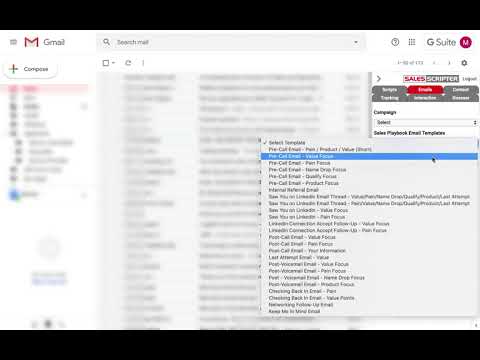
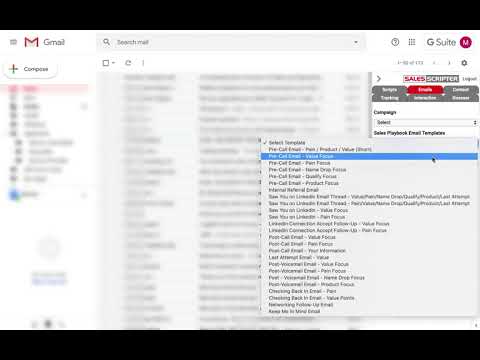
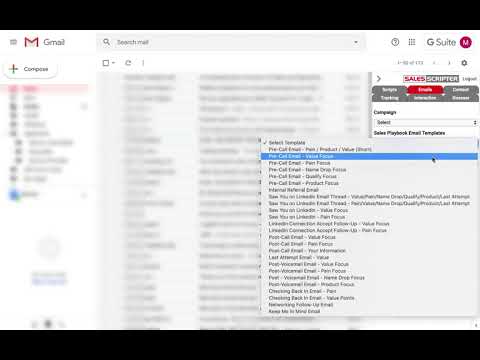
Overview
If you use Gmail or G-Suite for your inbox, you can download our Google Chrome Extension to connect your inbox with your…
If you use Gmail or G-Suite for your inbox, you can download our Google Chrome Extension to connect your inbox with your SalesScripter account and you can download and set up the extension with literally one click. Here is a summary of the features and changes in the latest update: 1. You can track emails opens and links clicked for emails you send out of your Gmail inbox 2. The extension will send data for emails opened, links clicked, and emails received from prospects over to your SalesScripter CRM database when the email is from an email address for a contact in the CRM 3. You can now view data the contact details that are in SalesScripter about the contact in a side window in your Gmail inbox 4. You can access all of your email templates that are in SalesScripter directly in your Gmail inbox 5. You can access your library of sales scripts directly in your Gmail inbox 6. You can log an interaction in the SalesScripter CRM for your contact directly in your Gmail inbox 7, You can access the SalesScripter Email Guesser feature directly from your Gmail inbox
0 out of 5No ratings
Details
- Version4.4
- UpdatedMarch 4, 2025
- Size1.09MiB
- LanguagesEnglish (United States)
- DeveloperMichael HalperWebsite
10367 Briar Forest Houston, TX 77042 United StatesEmail
mhalper@salesscripter.com - Non-traderThis developer has not identified itself as a trader. For consumers in the European Union, please note that consumer rights do not apply to contracts between you and this developer.
Privacy

This developer declares that your data is
- Not being sold to third parties, outside of the approved use cases
- Not being used or transferred for purposes that are unrelated to the item's core functionality
- Not being used or transferred to determine creditworthiness or for lending purposes
Support
For help with questions, suggestions, or problems, please open this page on your desktop browser