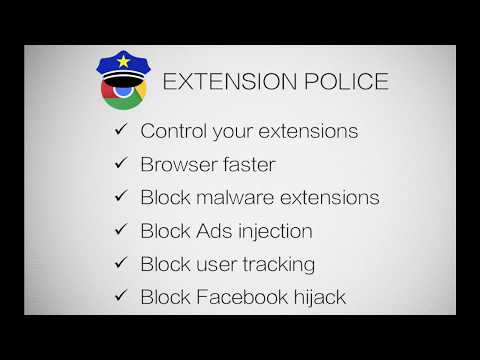
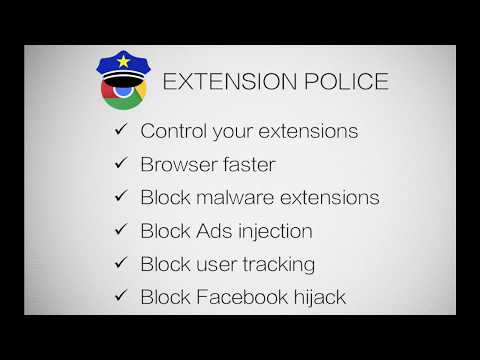
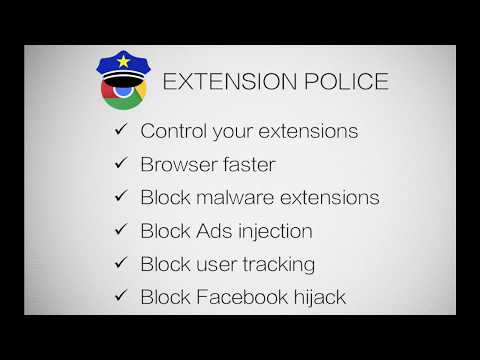
Overview
Protect your SalesForce data and credentials from malicious Chrome Extensions
This extension will automatically disable all other extensions while you are on Salesforce® websites (Salesforce® Lightning® , force.com, salesforce.com, visualforce.com). It prevents rogue extensions to steal your Salesforce® credentials, your Salesforce® cookies and your customer's data in Salesforce® database. 1st you get a Security and Privacy audit of all your Chrome Extensions: > It detects all Extensions threats: Ads-injecting, credentials hijacking, insert tracking pixels, google scraping in the background, privacy issues, malware, mining of crypto currencies in the background, etc. Then, you can choose to Enable/disable all your chrome extensions on specific domains. > secure your browser when you visit Salesforce® website, databases and all other critical websites like your bank, your email client,.. You can choose to disable all Google Chrome extensions in 1 click. ----------- IT IS IMPORTANT THAT YOU TAKE CONTROL OF YOUR CHROME EXTENSIONS: Most of your Chrome Extension have unlimited access of all your browsing: - they could potentially steal your personal data, the content of all your emails, your banking details, your customer's data and all the content of all the websites open in all your tabs, even when you do not visit them. - They have an easy access to all your passwords as you insert them. They could potentially stole them. - They could very easily store your cookies and access, on your behalf, all your apps, emails, bank accounts, from remote servers. While monitoring the activity of certain popular extensions like Hola Internet , counting 9 millions users (don't install !), we found that certain Extensions are visiting websites on our behalf, in the background of our browsers, without our explicit consent. FREAKY ISN'T IT ? Then we found that 80% of extension's developers don't have websites or don't have a support email or are hiding their personal data behind anonymous services. Many are located in countries where data privacy is not a concern. So, it is time to take control on your extensions.
3.3 out of 526 ratings
Details
- Version0.1.21
- UpdatedMarch 3, 2021
- FeaturesOffers in-app purchases
- Size107KiB
- LanguagesEnglish
- DeveloperConversion Boooster SLWebsite
Paseo de la Castellana 194 Madrid, Madrid 28046 ESEmail
support@justblock.orgPhone
+34 647 77 59 39 - TraderThis developer has identified itself as a trader per the definition from the European Union and committed to only offer products or services that comply with EU laws.
- D-U-N-S467640147
Privacy
This developer declares that your data is
- Not being sold to third parties, outside of the approved use cases
- Not being used or transferred for purposes that are unrelated to the item's core functionality
- Not being used or transferred to determine creditworthiness or for lending purposes
Support
For help with questions, suggestions, or problems, visit the developer's support site