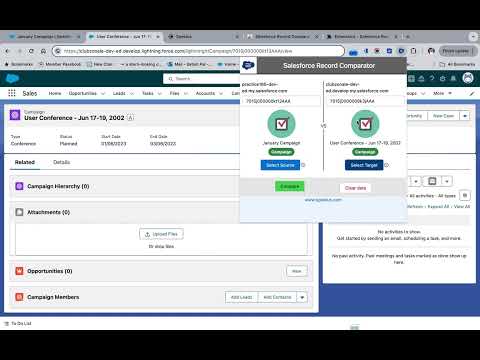
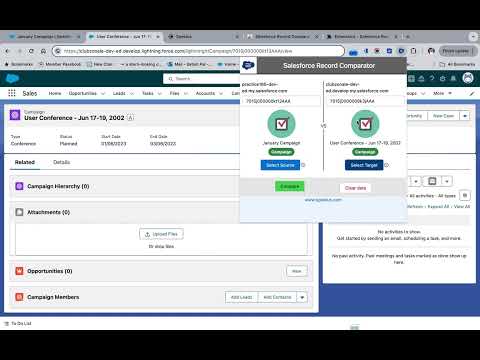
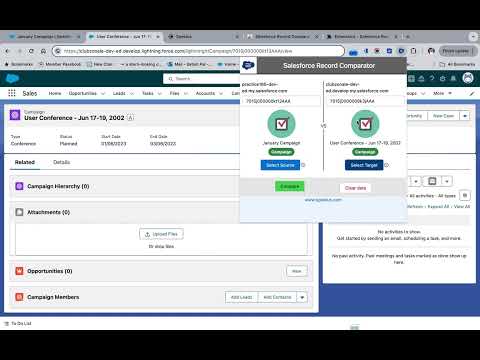
Overview
It Compare same or diffrent org. records
Record Comparator is an extension designed to compare any record of any salesforce org. Steps to compare two records: 1. Go to the record detail page, 2. Open the extension and click on "Select Source". 3. Similarly, go to the another record detail page. 4. Open the extension and click on "Select Target". 4. Click on the Compare button, now you can compare all fields of the both the records.
4 out of 52 ratings
Details
- Version2.2.5
- UpdatedDecember 11, 2024
- Size1.3MiB
- LanguagesEnglish (United States)
- DeveloperSpeetus IT solution Private LimitedWebsite
1ST FLOOR 96A VIDHYA PALACE COLONY Indore, Madhya Pradesh 452005 INEmail
ajay@speetus.com - Non-traderThis developer has not identified itself as a trader. For consumers in the European Union, please note that consumer rights do not apply to contracts between you and this developer.
Privacy
The developer has disclosed that it will not collect or use your data.
This developer declares that your data is
- Not being sold to third parties, outside of the approved use cases
- Not being used or transferred for purposes that are unrelated to the item's core functionality
- Not being used or transferred to determine creditworthiness or for lending purposes
Support
For help with questions, suggestions, or problems, visit the developer's support site