Salesforce Default Page
ExtensionTools5 users
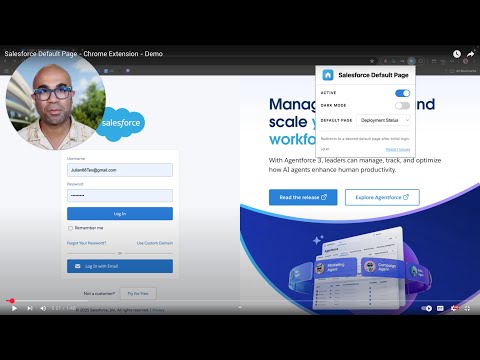
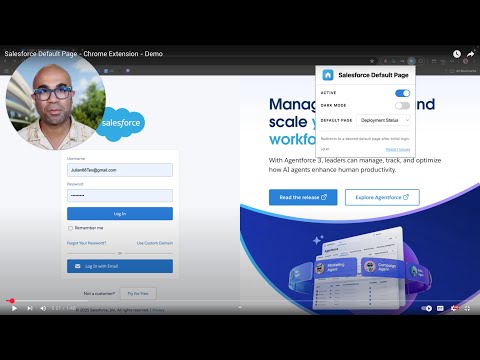
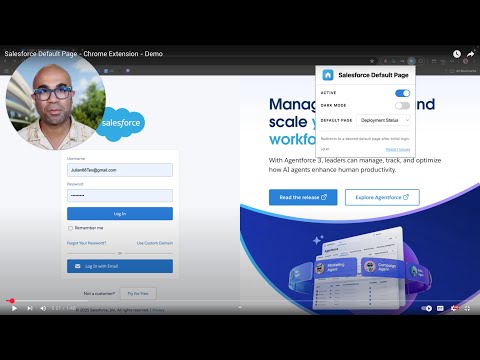
Overview
Set a default page to open when first logging into Salesforce
Features: • Auto-Redirect After Login – Set a default page and go there automatically after logging in • One-Click Enable/Disable – Turn the redirect on or off as needed • Light & Dark Mode – Choose your theme • Use Any Page as Your Default – Click “Use Current Page” to save your active page • Smart Login Detection – Redirects only on fresh logins (not page refreshes) • Universal Support – Works with all org types and sf org open from Salesforce CLI
0 out of 5No ratings
Details
- Version0.43
- UpdatedAugust 30, 2025
- Offered byJulian Joseph
- Size1.23MiB
- LanguagesEnglish (United States)
- Developer
Email
Julian88Tex@gmail.com - Non-traderThis developer has not identified itself as a trader. For consumers in the European Union, please note that consumer rights do not apply to contracts between you and this developer.
Privacy
The developer has disclosed that it will not collect or use your data. To learn more, see the developer’s privacy policy.
This developer declares that your data is
- Not being sold to third parties, outside of the approved use cases
- Not being used or transferred for purposes that are unrelated to the item's core functionality
- Not being used or transferred to determine creditworthiness or for lending purposes
Support
For help with questions, suggestions, or problems, please open this page on your desktop browser