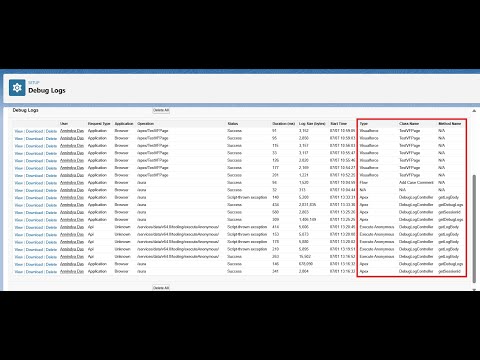
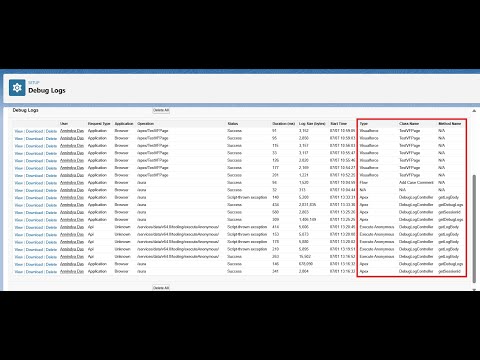
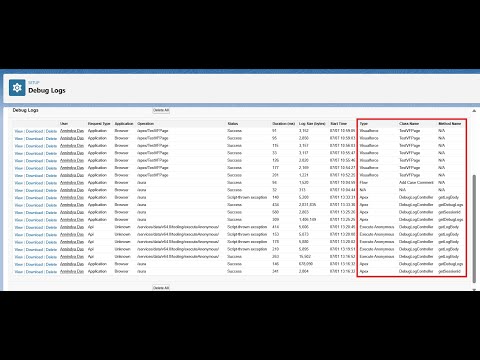
概要
Instantly see Execution Type, Class Name, and Method Name in Salesforce debug logs. Includes a 'Delete All Logs' helper.
⚡ Salesforce Debug Log Enhancer “Stop guessing. Start debugging smarter.” ------------------------------------------------------------------------------------------------------------------------------------------------- 🧩 Why This Extension? Salesforce debug logs are notoriously long and cryptic. Developers often struggle to identify what triggered a log — was it an Apex class, a trigger, a flow, or something else? This lack of visibility slows down debugging, wastes time, and creates frustration — especially in large orgs with complex codebases. ------------------------------------------------------------------------------------------------------------------------------------------------- ✅ What It Does Salesforce Debug Log Enhancer is a Chrome extension that augments the standard Debug Logs page in Salesforce Setup by automatically identifying and displaying: 🔍 Type of Execution (Apex, Trigger, Flow, Visualforce, etc.) 🧩 Class Name 🧠 Method Name These are injected as new columns directly into the debug log table — giving you instant context with zero clicks. ------------------------------------------------------------------------------------------------------------------------------------------------- ✨ Features • 🧠 Smart Parsing – Automatically analyzes each debug log detail page • 📊 Inline Column Injection – Adds Type, Class Name, and Method Name to the log table • ⚙️ Multi-Type Support – Apex Classes, Anonymous Blocks, Triggers, Flows, Visualforce, Packages • 🪶 Lightweight & Silent – Loads only on Salesforce Setup pages, no extra UI clutter • 🧪 Debug Mode Toggle – Optional logging for development and troubleshooting • 🔐 Secure – Minimal permissions, scoped only to Salesforce domains ------------------------------------------------------------------------------------------------------------------------------------------------- 🔐 Privacy First Your data is safe — always. This extension: • 🚫 Does NOT collect, transmit, or store any Salesforce data • 🚫 Does NOT track user interactions, credentials, or PII • 📍 Runs locally in your browser, enhancing the interface client-side • 🔐 Uses strict domain-scoped permissions (*.salesforce.com) Your debug logs and org data never leave your device. ------------------------------------------------------------------------------------------------------------------------------------------------- 🌐 Compatibility Supported Org Types: • ✅ Production Orgs • ✅ Developer Editions • ✅ Sandboxes • ✅ Trailhead Playgrounds* Works on all Salesforce-hosted domains: • *.lightning.force.com • *.my.salesforce.com • *.visualforce.com • *.salesforce-setup.com *Note: Trailhead Playgrounds using cross-domain iframes may restrict access due to browser security policies. ------------------------------------------------------------------------------------------------------------------------------------------------- 👤 Author Annindya Das Salesforce Developer & Platform Engineer LinkedIn: https://www.linkedin.com/in/annindya-das/ ------------------------------------------------------------------------------------------------------------------------------------------------- 📣 Feedback & Contributions Want to add support for Scheduled Jobs, Batch Apex, or REST API calls? ✨ Requests and ideas are welcome! GitHub Issues: Submit Issues https://github.com/annindyadas/Salesforce-Debug-Log-Enhancer-Release/issues GitHub Releases: View Releases https://github.com/annindyadas/Salesforce-Debug-Log-Enhancer-Release/releases ------------------------------------------------------------------------------------------------------------------------------------------------- ☕ Support My Work 💡 If you find this extension helpful, consider supporting my work: 👉 https://buymeacoffee.com/annindyadas
5 点満点で 55 件の評価
詳細
- バージョン0.5.1
- 更新:2025年7月31日
- 提供元annindyadas
- サイズ24.38KiB
- 言語English
- デベロッパー
メール
annindyadas@gmail.com - 非取引業者このデベロッパーは取引業者として申告していません。EU 加盟国の消費者とこのデベロッパーとの間に締結された契約には、消費者の権利が適用されません。
プライバシー
このデベロッパーは、お客様のデータについて以下を宣言しています
- 承認されている以外の用途で第三者に販売しないこと
- アイテムの中心機能と関係のない目的で使用または転送しないこと
- 信用力を判断する目的または融資目的で使用または転送しないこと
サポート
質問や提案、問題がある場合は、デベロッパーのサポートサイトにアクセスしてください。