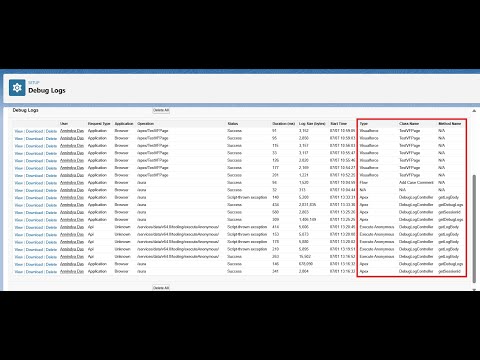
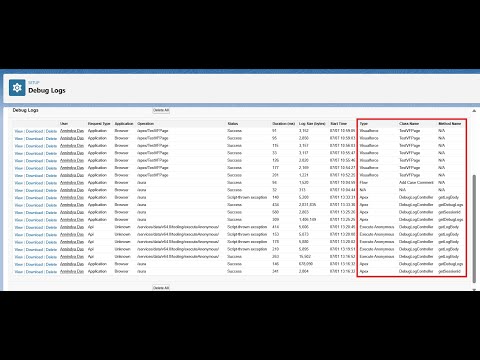
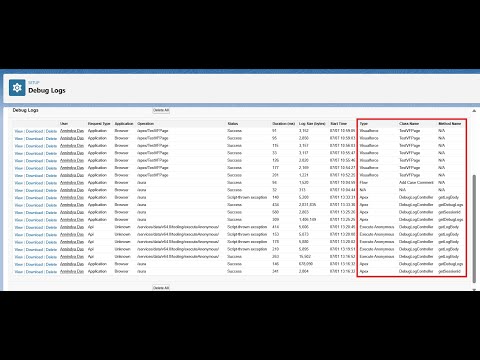
Overview
Instantly see Execution Type, Class Name, and Method Name in Salesforce debug logs. Includes a 'Delete All Logs' helper.
⚡ Salesforce Debug Log Enhancer “Stop guessing. Start debugging smarter.” ------------------------------------------------------------------------------------------------------------------------------------------------- 🧩 Why This Extension? Salesforce debug logs are notoriously long and cryptic. Developers often struggle to identify what triggered a log — was it an Apex class, a trigger, a flow, or something else? This lack of visibility slows down debugging, wastes time, and creates frustration — especially in large orgs with complex codebases. ------------------------------------------------------------------------------------------------------------------------------------------------- ✅ What It Does Salesforce Debug Log Enhancer is a Chrome extension that augments the standard Debug Logs page in Salesforce Setup by automatically identifying and displaying: 🔍 Type of Execution (Apex, Trigger, Flow, Visualforce, etc.) 🧩 Class Name 🧠 Method Name These are injected as new columns directly into the debug log table — giving you instant context with zero clicks. ------------------------------------------------------------------------------------------------------------------------------------------------- ✨ Features • 🧠 Smart Parsing – Automatically analyzes each debug log detail page • 📊 Inline Column Injection – Adds Type, Class Name, and Method Name to the log table • ⚙️ Multi-Type Support – Apex Classes, Anonymous Blocks, Triggers, Flows, Visualforce, Packages • 🪶 Lightweight & Silent – Loads only on Salesforce Setup pages, no extra UI clutter • 🧪 Debug Mode Toggle – Optional logging for development and troubleshooting • 🔐 Secure – Minimal permissions, scoped only to Salesforce domains ------------------------------------------------------------------------------------------------------------------------------------------------- 🔐 Privacy First Your data is safe — always. This extension: • 🚫 Does NOT collect, transmit, or store any Salesforce data • 🚫 Does NOT track user interactions, credentials, or PII • 📍 Runs locally in your browser, enhancing the interface client-side • 🔐 Uses strict domain-scoped permissions (*.salesforce.com) Your debug logs and org data never leave your device. ------------------------------------------------------------------------------------------------------------------------------------------------- 🌐 Compatibility Supported Org Types: • ✅ Production Orgs • ✅ Developer Editions • ✅ Sandboxes • ✅ Trailhead Playgrounds* Works on all Salesforce-hosted domains: • *.lightning.force.com • *.my.salesforce.com • *.visualforce.com • *.salesforce-setup.com *Note: Trailhead Playgrounds using cross-domain iframes may restrict access due to browser security policies. ------------------------------------------------------------------------------------------------------------------------------------------------- 👤 Author Annindya Das Salesforce Developer & Platform Engineer LinkedIn: https://www.linkedin.com/in/annindya-das/ ------------------------------------------------------------------------------------------------------------------------------------------------- 📣 Feedback & Contributions Want to add support for Scheduled Jobs, Batch Apex, or REST API calls? ✨ Requests and ideas are welcome! GitHub Issues: Submit Issues https://github.com/annindyadas/Salesforce-Debug-Log-Enhancer-Release/issues GitHub Releases: View Releases https://github.com/annindyadas/Salesforce-Debug-Log-Enhancer-Release/releases ------------------------------------------------------------------------------------------------------------------------------------------------- ☕ Support My Work 💡 If you find this extension helpful, consider supporting my work: 👉 https://buymeacoffee.com/annindyadas
5 out of 55 ratings
Details
- Version0.5.1
- UpdatedJuly 31, 2025
- Offered byannindyadas
- Size24.38KiB
- LanguagesEnglish
- Developer
Email
annindyadas@gmail.com - Non-traderThis developer has not identified itself as a trader. For consumers in the European Union, please note that consumer rights do not apply to contracts between you and this developer.
Privacy
This developer declares that your data is
- Not being sold to third parties, outside of the approved use cases
- Not being used or transferred for purposes that are unrelated to the item's core functionality
- Not being used or transferred to determine creditworthiness or for lending purposes
Support
For help with questions, suggestions, or problems, visit the developer's support site