Salesforce Apex Studio
5 ratings
)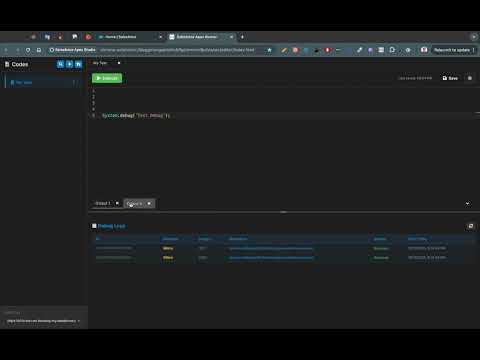
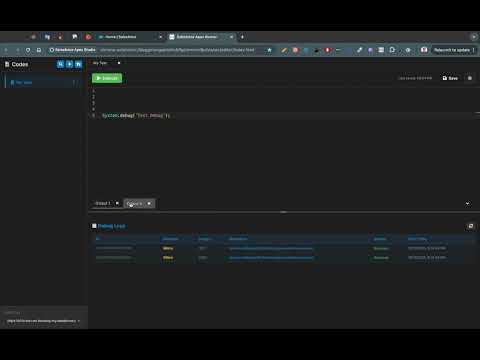
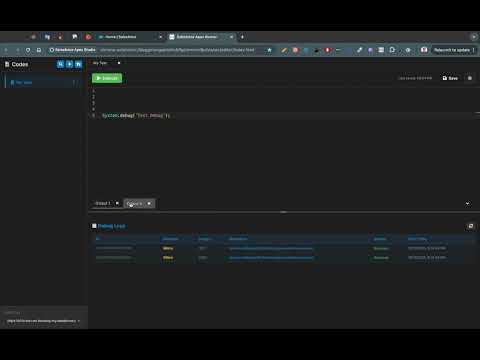
Overview
Execute anonymous code, manage files in modern UI editor.
Salesforce Apex Studio is a powerful, VS Code-inspired code editor that lives right in your browser. Designed for Salesforce developers who need to quickly write, test, and debug Anonymous Apex code without the overhead of traditional IDEs. With a familiar Monaco editor interface, multi-tab file management, and seamless org switching, you can boost your productivity and streamline your development workflow—all without ever leaving your browser. 🔒 Privacy First: Everything runs locally in your browser. No data is sent to external servers. Your code, sessions, and settings stay private and secure. ✨ Features 🎨 VS Code-Style Editor Write Apex code with the same powerful Monaco editor that powers Visual Studio Code. Enjoy syntax highlighting, IntelliSense-style features, and a familiar coding experience. 💾 Save & Manage Your Code - Create and save multiple Apex code files - All code persists locally in your browser - Never lose your work—even after closing the browser 📑 Multi-Tab Interface - Work on multiple Apex scripts simultaneously - Each tab maintains its own code and execution history 🔄 Seamless Org Switching Switch between Salesforce instances and orgs without leaving the extension. Just select a different Salesforce org in the instances dropdown, and Apex Studio automatically adapts to your active session. 🐛 Built-in Debugging - Execute Anonymous Apex with one click (or Ctrl+Enter) - View execution results and debug logs instantly - Identify and fix issues faster with clear error messages 🎭 Dark & Light Themes Toggle between dark and light themes to match your preference and reduce eye strain during long coding sessions. 📏 Resizable Interface Customize your workspace with a resizable sidebar. Drag to adjust the width to your preference—perfect for different screen sizes and workflows. 🔒 Privacy & Security - All code execution uses your existing Salesforce session - No external servers—everything runs in your browser - Your code and data never leave your machine - No tracking, no analytics, no data collection 🚀 Coming Soon 📦 Metadata Management Create, modify, and delete metadata (e.g: Apex, LWC) directly from the extension 🔍 Global Metadata Search - Search specific file or keyword across all metadata in your org instantly - Jump directly to any metadata file 🔗 Metadata Dependency Search - Discover where your Apex classes and components are used - Visualize dependencies between metadata - Understand impact before making changes - Prevent accidental breaks in production 📞 Support Need help or have feedback? I'd love to hear from you! Email: contact@mikejuma.com Found a bug? Please include: - Your Chrome version - Steps to reproduce the issue - Screenshots if applicable ⭐ Rate Us Love Salesforce Apex Studio? Please leave us a 5-star review! Your feedback helps other developers discover this tool and motivates us to keep improving. Happy Coding! 🚀
5 out of 55 ratings
Details
- Version1.0.2
- UpdatedOctober 21, 2025
- Offered bymikejuma
- Size1.3MiB
- LanguagesEnglish
- DeveloperArt Logic LLC
30 N Gould St # 42259 Sheridan, WY 82801-6317 USEmail
support@artlogic.techPhone
+1 949-340-9731 - TraderThis developer has identified itself as a trader per the definition from the European Union and committed to only offer products or services that comply with EU laws.
- D-U-N-S138238773
Privacy

This developer declares that your data is
- Not being sold to third parties, outside of the approved use cases
- Not being used or transferred for purposes that are unrelated to the item's core functionality
- Not being used or transferred to determine creditworthiness or for lending purposes
Support
For help with questions, suggestions, or problems, please open this page on your desktop browser