Salesforce Advanced Search & Record Details
7 ratings
)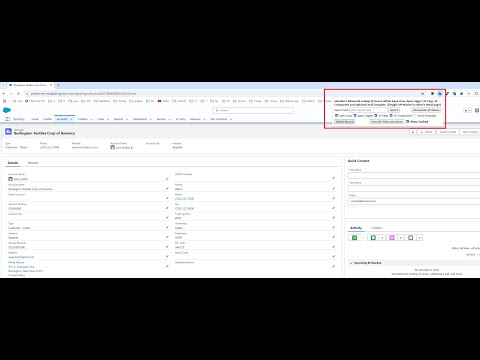
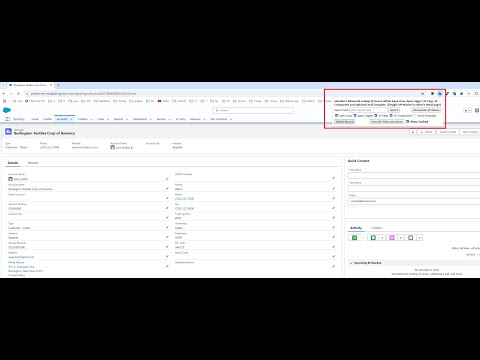
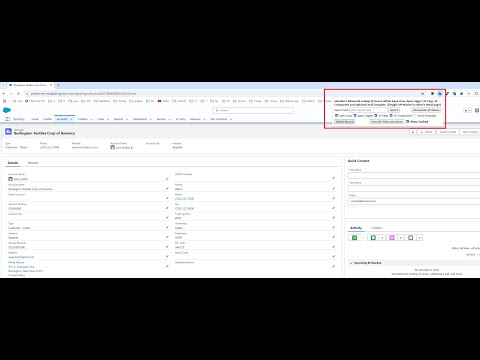
Overview
Salesforce Advanced Search & Record Details Plugin
Salesforce Advanced Search plugin works in both Classic and Lightning: i) Search any keyword, text or field api name used anywhere in below Salesforce Components, in the result section plugin shows the total number of files where keyword has been used in different components. Plugin also provides to choose which all components to search in for the keyword via checkbox selection: 1) Apex Classes 2) Apex Triggers 3) Visualforce Pages 4) Visualforce Components 5) Email Templates ii) Show Field API Names with Labels of an object in details page, you can toggle between Show and Hide Field API Names without refreshing the page iii) View All Fields and Values provides a way to view all the fields (Label and API Name) and values for a given record of an object, even those that are not in the Page Layout. The show cached checkbox gives the ability to view cached values without querying the SF database. iv) Delete Record allows the admin to delete a record. It's also available for Firefox: https://addons.mozilla.org/en-US/firefox/addon/salesforce-advanced-search/
5 out of 57 ratings
Details
- Version1.0.11
- UpdatedApril 22, 2025
- Offered byYasir Arafat
- Size29.32KiB
- LanguagesEnglish
- Developer
Email
yasir1arafat@gmail.com - Non-traderThis developer has not identified itself as a trader. For consumers in the European Union, please note that consumer rights do not apply to contracts between you and this developer.
Privacy

This developer declares that your data is
- Not being sold to third parties, outside of the approved use cases
- Not being used or transferred for purposes that are unrelated to the item's core functionality
- Not being used or transferred to determine creditworthiness or for lending purposes