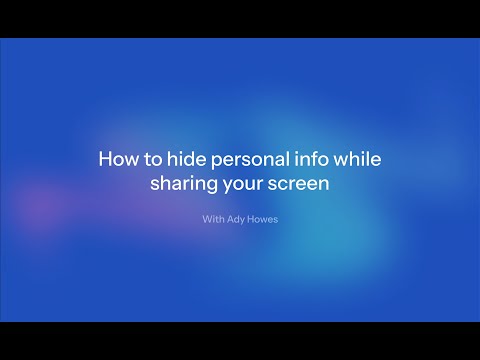
Overview
Blur out personal info while sharing your screen
Creators take a LOT of time blurring out confidential details from screen recorded tutorials. Hours of scanning through footage and using video editors to add blur effects. ...it takes a lot of time ⏰ But not only does that take a load of time, it's also harder to protect details on things like..... 🔒 Live Product Demos and Sales Calls 🔒 Meetings with Clients 🔒 Internal Employee Online Meetings 🔒 Screenshares in Classroom Settings Can you see my screen? You can? Nice..Oh wait, there's some personal stuff there I didn't mean to show! Let me just reshare real quick... Don't be this guy! Introducing Safe Screen Share: Your Ultimate Privacy Shield! Blur anything when recording or sharing your screen. Keep your personal info private while presenting online. No editing required. 🔴 IMPORTANT: Requires a license key from https://safescreenshare.com ✨ Key Features: • ⚡ Instantly apply blur to anything on your screen with just one click. • 🖱️ Draw a rectangle to blur that area. Move, resize, adjust however you like. • 🛟 The blur stays on, even when you reload the page, or come back at a later date. • 🙈 Hide page title and favicon • 🎥 Works with Zoom, Google Meet, Loom, OBS, and any other recording software. Whether you're a video creator, educator, customer support or any other professional who shares their screen with other people, Safe Screen Share gives you peace of mind and confidence. Take control of your privacy today! 🚀
4.2 out of 55 ratings
Details
- Version1.5.0
- UpdatedDecember 9, 2025
- FeaturesOffers in-app purchases
- Size22.36KiB
- LanguagesEnglish
- DeveloperWebsite
Email
support@safescreenshare.com - Non-traderThis developer has not identified itself as a trader. For consumers in the European Union, please note that consumer rights do not apply to contracts between you and this developer.
Privacy

This developer declares that your data is
- Not being sold to third parties, outside of the approved use cases
- Not being used or transferred for purposes that are unrelated to the item's core functionality
- Not being used or transferred to determine creditworthiness or for lending purposes
Support
For help with questions, suggestions, or problems, please open this page on your desktop browser