Runway Downloader
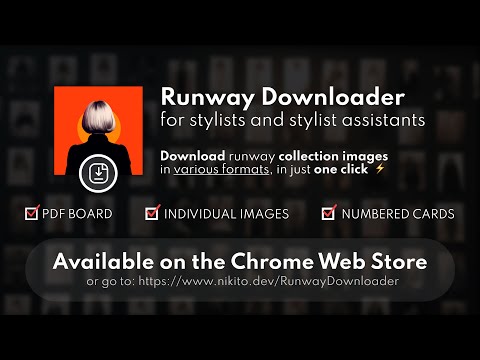
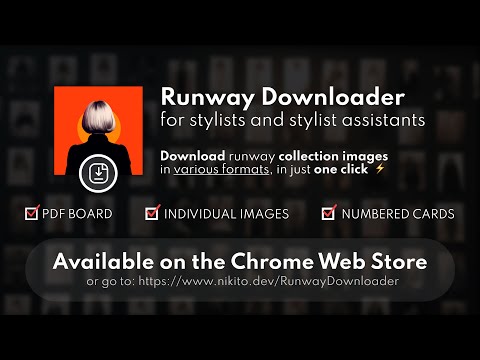
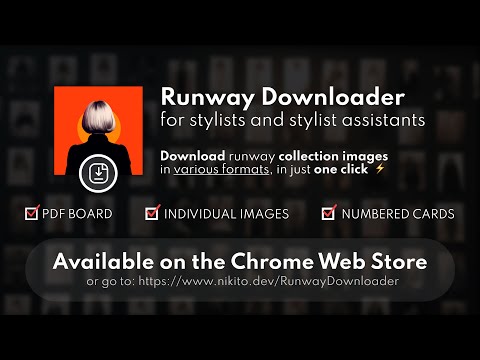
Overview
Download fashion show pictures from websites like Vogue Runway and Tagwalk, in just one click and in several formats!
In a single click, the Runway Downloader extension allows you to: 1. Generate clean-looking 3 x 3 PDF numbered runway boards. 2. Download all the photos of a show, at once, in single JPG files (with option to download full-size images). 3. Generate and download small numbered look cards, perfect for PR requests during shoot prep. As a former stylist assistant, I understand the struggle of manually downloading thousands of runway looks to create hundreds of runway boards for shoot prep, not to mention numbering the looks, numbering the pages, maintaining a clean consistent layout... It's pure hell 🔥. That's why I created this extension! But that's not all: ⭐️ – FEATURES – ⭐️ • PDF Board: No more wasting time on manual single image downloads. With just one click, RunwayDownloader effortlessly compiles your selected images into a clean numbered PDF board. • Individual Images: Each runway look downloaded instantly to your computer. • Small Numbered Cards: Small images, perfect for sending out PR requests. • File Organisation: All files organised into a single .zip folder with each asset filed in its own directory. • One-time Settings: Set your settings once, then just click the "Download" button. • Lightweight Files: RunwayDownloader strives to deliver lightweight files for easy storage and sharing (email, SMS, or any preferred channel). • Original Page Access: Easily obtain more information by clicking on the photo credit located at the bottom of each page of the PDF, which leads you directly to the source website. • Page Numbering: Each page is clearly numbered, so you'll always know if you're missing one (I know it's happened to me). ⭐️ – HOW TO USE – ⭐️ • Navigate to the collection's page and locate the "DOWNLOAD ♥️" button (bottom left on Vogue Runway, top left on TagWalk). • Click "Settings" to choose which asset(s) you need (default: all assets will be downloaded). • Click the "Download ♥️" button and wait for the assets to be generated. • Download will start automatically once the file is ready, either as a single PDF or a clean and convenient .zip file. • That's it! ⭐️ – COMPATIBLE WEBSITES – ⭐️ • Vogue Runway (Digital Access subscription now necessary) • TagWalk (Free account) ⭐️ – PRIVACY & SECURITY – ⭐️ • We value your privacy; our extension doesn't collect any personal information from you. • We record the following anonymous data to better understand usage of our extension: clicks on download button, clicks on settings button. • No identifying information is collected, no information is sold to third parties. • RunwayDownloader does not store cookies, ensuring a worry-free experience. ⭐️ – SUPPORT – ⭐️ Need assistance, have questions, or want to see a feature implemented? Our dedicated support team (that's me) is here to help. Reach out, and I'll promptly assist you.
0 out of 5No ratings
Details
- Version1.2.6
- UpdatedJanuary 12, 2025
- Offered byNikito Taviani
- Size711KiB
- LanguagesEnglish
- Developer
Email
contact@nikito.dev - Non-traderThis developer has not identified itself as a trader. For consumers in the European Union, please note that consumer rights do not apply to contracts between you and this developer.
Privacy

Runway Downloader has disclosed the following information regarding the collection and usage of your data. More detailed information can be found in the developer's privacy policy.
Runway Downloader handles the following:
This developer declares that your data is
- Not being sold to third parties, outside of the approved use cases
- Not being used or transferred for purposes that are unrelated to the item's core functionality
- Not being used or transferred to determine creditworthiness or for lending purposes