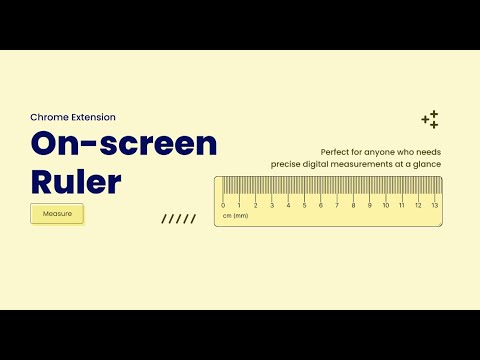
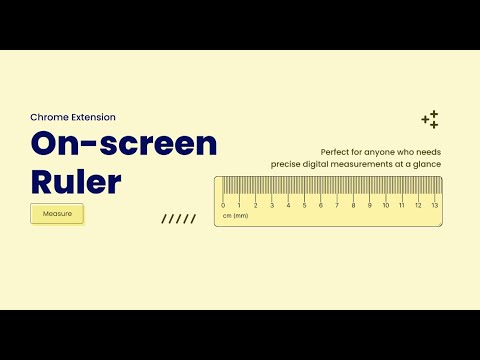
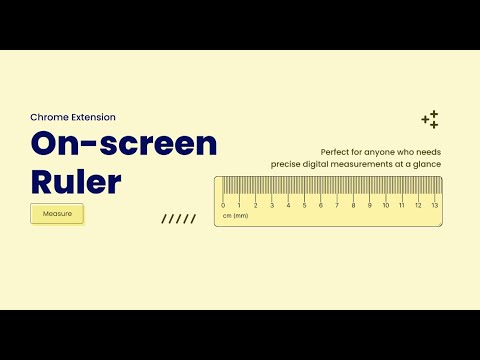
Overview
On-screen resizable, draggable, rotatable and customizable ruler - perfect for anyone who needs precise measurements at a glance.
Introducing our versatile and comprehensive on-screen ruler extension for Chrome – the ultimate tool for precision measurement right at your fingertips. Designed for professionals, designers, educators, and hobbyists alike, this extension allows you to quickly and easily measure elements on your screen with unparalleled accuracy. On-screen Features: * Accessible: Quickly display or hide the ruler with a simple keyboard shortcut (Ctrl + Q). To remove it, just simply focus on the ruler and press Delete on your keyboard. * Resizable: Effortlessly adjust the size of the ruler from the right bottom corner of it to suit your specific needs. Whether you’re measuring small details or larger sections of a webpage, our ruler adapts to the scale you require. * Draggable: Position the ruler anywhere on your screen with its drag-and-drop functionality. When unit-perfect measurement is required, you can focus on the ruler by clicking on it and move it simply by keyboard arrows. * Zoomable: Measurements remain accurate even when zooming in or out on the page. Anyway, from better UX perspective, we recommend to reset the screen zoom level (100%). Features Customized from Extension Settings: * Informative: Variety of measurement units (millimeters, centimeters, inches, pixels, points) and two-dimensional visualisation helps to define a Primary and Secondary units to compare measurements side by side. * Rotatable: Rotate it to any angle for non-trivial measurements, ensuring you have a flexible tool that works perfectly with any layout or design. * Customizable: Adjust colors, markings, and gridlines to match your workflow and enhance visibility. Important note: * On-place resizing is enabled only when rotation degree is 0 or 360. User-Friendly Interface: With an intuitive design and simple controls, this extension is perfect for quick measurements without interrupting your workflow. The clear display and interactive adjustments make it easy to obtain precise readings at a glance. Elevate your Chrome browsing experience and streamline your measuring tasks with our powerful and customizable on-screen ruler extension. Add to Chrome now and see how easy it is to add precision to your everyday tasks!
4 out of 54 ratings
Details
- Version1.1.1
- UpdatedMarch 13, 2025
- Size300KiB
- LanguagesEnglish
- Developer
Email
navasardianmichael@gmail.com - Non-traderThis developer has not identified itself as a trader. For consumers in the European Union, please note that consumer rights do not apply to contracts between you and this developer.
Privacy

Ruler has disclosed the following information regarding the collection and usage of your data. More detailed information can be found in the developer's privacy policy.
Ruler handles the following:
This developer declares that your data is
- Not being sold to third parties, outside of the approved use cases
- Not being used or transferred for purposes that are unrelated to the item's core functionality
- Not being used or transferred to determine creditworthiness or for lending purposes