Rotten Tabs
31 ratings
)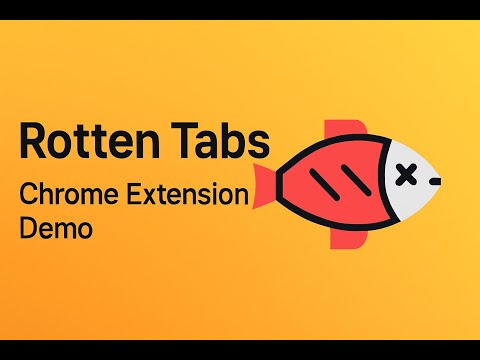
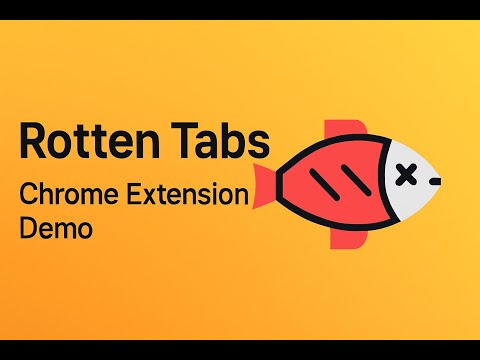
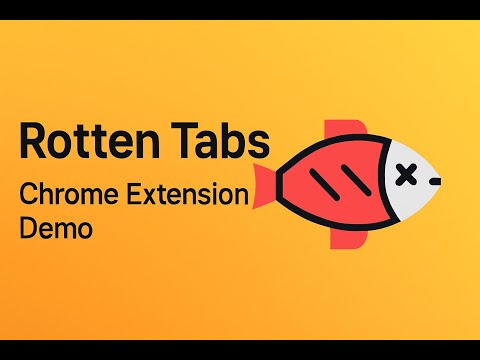
Overview
Helping tab hoarders gently let go. Tabs get grouped and auto-closed — unless you stay on them long enough to prove they matter.
Rotten Tabs helps you fight tab overload by tracking how long each tab stays open. It automatically groups stale tabs, warns you visually, and eventually closes them — but with a twist: you can always save a tab by returning to it and staying focused on it until the countdown badge reaches zero, without switching windows or tabs. 🎯 Minimalist by design No clutter, no complicated settings. One simple slider lets you choose how long tabs are allowed to live (1 to 7 days). That’s it. 🧠 Brutally focused Rotten Tabs doesn’t offer “undo” buttons or restore panels. The only way to save a tab is to prove you need it — just stay on it until the countdown badge hits zero. Features: • Auto-grouping of tabs with visual stages: Rotten Tabs 🤢 → Closing soon 💩 • Countdown timer badge • Option to rescue tabs before time runs out • Auto-closes tabs after their lifespan expires • Adjustable "tab lifespan" via popup • Notifications when a tab is revived 🌱 • No personal data collected — everything runs locally 🚀 How to Use Rotten Tabs 1. Set the lifespan - Pin Rotten Tabs to your Chrome toolbar. - Click the extension popup and select how long tabs stay open (default: 7 days). 2. Monitor your tabs - Tabs with less than 2 hours left become "Rotten Tabs" 🤢. - Tabs with less than 1 hour left become "Closing soon" 💩. 3. Rescue important tabs - Open the tab you want to save. - Stay focused on it until the countdown badge runs out. 4. Get notified - If you successfully revive a tab, you'll see a notification: "Your tab is fresh again!" 🌱 5. Auto-clean stale tabs - Tabs that aren't revived in time will automatically close. Ideal for: • Productivity-focused users • Tab hoarders • Minimalist workspaces Install Rotten Tabs and let your browser clean itself — unless you save what matters. Support: I'd love to hear your feedback! If you have suggestions, feature ideas, or just want to share your thoughts, please leave a review or send me an email at klyuch.dev@gmail.com.
5 out of 531 ratings
Details
- Version1.1.2
- UpdatedJune 24, 2025
- Offered byklyuch.dev
- Size41.05KiB
- LanguagesEnglish
- Developer
Email
klyuch.dev@gmail.com - Non-traderThis developer has not identified itself as a trader. For consumers in the European Union, please note that consumer rights do not apply to contracts between you and this developer.
Privacy

This developer declares that your data is
- Not being sold to third parties, outside of the approved use cases
- Not being used or transferred for purposes that are unrelated to the item's core functionality
- Not being used or transferred to determine creditworthiness or for lending purposes