Roblox Characters Custom Cursor
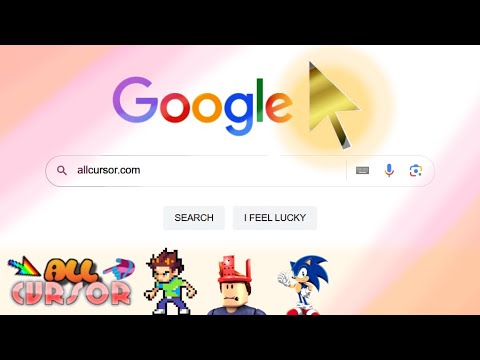
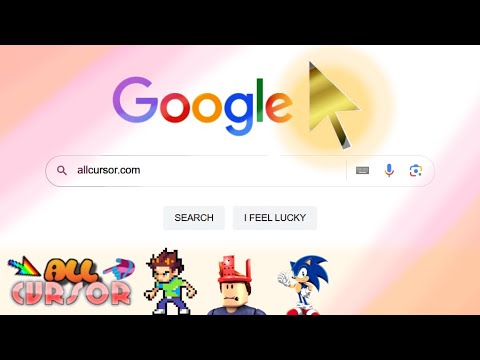
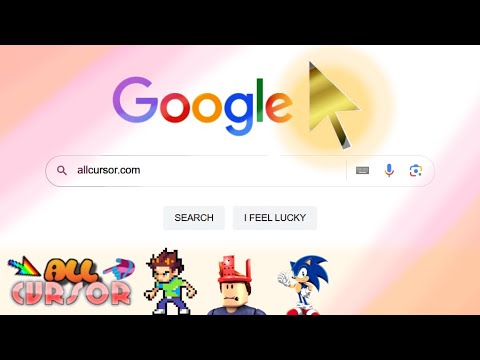
Overview
This unique Chrome extension allows you to use customized cursors on all websites within your web browser
Do you want to add a unique touch to your web browsing experience? for example roblox characters custom cursor. Look no further than AllCursor.com! Our website offers a convenient and easy-to-use Chrome extension that allows you to customize your cursor, making it an integral part of your online adventures. Features: Seamless Installation: Roblox Cursor And AllCursor.com offer a straightforward installation process. Simply download and install our extension from the Chrome Web Store, and you're ready to go! No complex setup or configurations are required. ----Interactive Cursors: With our extension installed, your cursor becomes more than just a pointer. It becomes an interactive tool that you can use to engage with websites in exciting ways. ---Roblox-Cursor Selection: Choose from a variety of unique cursors available in our extension's popup menu. Whether you want a fun and colorful cursor or a sleek and professional one, we've got you covered. -----Roblox Cursor Customization: this extension allows you to tailor your cursor to your liking. You can easily resize it to match your preferences or revert to the default Windows cursor when needed. Supported Websites: Our extension is designed to work seamlessly with a wide range of websites. Once activated, it functions on all supported sites, ensuring a consistent and enjoyable browsing experience. How to Get Started: --Install the extension ---Open the extension's popup from your browser's extension to access a variety of cursor options. ---Go to allcursor.com and add the cursor of your choice by clicking the "Add Cursor" link in the extension pop-up. ---Select your preferred cursor style and customize it as desired. Enjoy a more interactive and personalized browsing experience on all your favorite websites! For your questions, suggestions or comments, please contact us using the link below https://allcursor.com/contact-us
2.4 out of 510 ratings
Details
- Version1.3
- UpdatedOctober 11, 2023
- Size909KiB
- Languages41 languages
- DeveloperWebsite
Email
cursorroblox@gmail.com - Non-traderThis developer has not identified itself as a trader. For consumers in the European Union, please note that consumer rights do not apply to contracts between you and this developer.
Privacy

This developer declares that your data is
- Not being sold to third parties, outside of the approved use cases
- Not being used or transferred for purposes that are unrelated to the item's core functionality
- Not being used or transferred to determine creditworthiness or for lending purposes
Support
For help with questions, suggestions, or problems, visit the developer's support site