Revenue Grid for Salesforce and Gmail
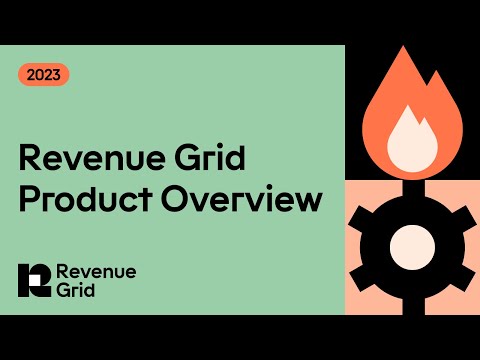
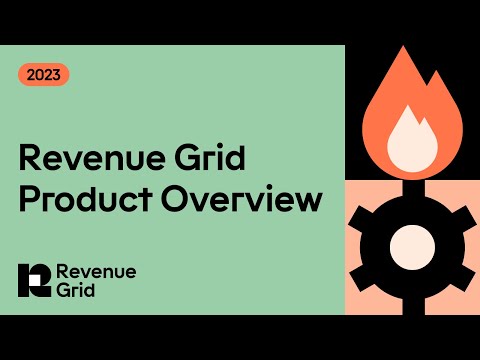
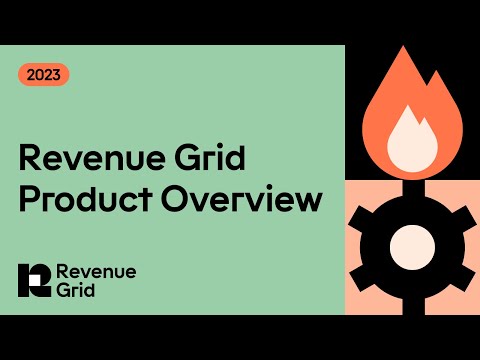
Overview
Revenue Grid brings the power of Salesforce and Chatter to your mailbox.
Sell smarter with Revenue Intelligence Revenue Grid improves your sales performance and shifts your CRM from the “view mode” to the “do mode” with Revenue Intelligence. Revenue Intelligence provides sales teams complete sales data through data capture features, analyzes data with AI, and offers actionable insights through guided selling capabilities. What does Revenue Intelligence cover? Activity Capture Revenue Grid automatically captures all sales and communication data from your Gmail and saves them to Salesforce. Thus, you can keep your CRM data complete and up-to-date. With this feature, you can auto-create Salesforce objects without leaving your inbox. By automating the data entry process, you can save precious time and boost your team’s efficiency. Email Sidebar Email Sidebar allows you to work with your entire Salesforce data from your inbox. For each email or lead you are working on, get real-time insights from your Salesforce records, view and edit any detail without even leaving your Gmail. Tailor Email Sidebar to your needs by customizing which objects and fields you want to see in a few clicks. Pipeline Management Revenue Grid offers you complete pipeline visibility so that you know exactly where your quota numbers stand in real-time. With real-time tracking, you can see which deals are moving, stalled, or at risk in a matter of seconds. Immediate alerts on changes in deal sizes, close dates, and scores allow you to address any situation immediately. Relationship Intelligence With Relationship Intelligence, you can map out connections between parties in a deal. By seeing who influencers, decision-makers, or stallers are, you can target the right contacts to go for the win. Insights on quality and quantity of engagement let you optimize your communication efforts to build better relations with your prospects. Revenue Signals Revenue Signals are actionable notifications that show what is going well or poorly in your whole sales process. As the driving force behind guided selling, Revenue Signals eliminate guesswork and offer full controllability over your pipeline. From alerts on important changes, to AI-driven insights about the next best action, Revenue Signals can guide your team in any stage, process, and scenario. Sales Sequences Revenue Grid’s automated Sales Sequences help your reps follow the sales process and execute better. Sales teams can build stronger relations with their prospects through insights into what works best in their sequences. With in-depth reporting on sequence performance, your reps know what to focus on and how to generate more revenue. Why Revenue Grid? What ROI to expect? ● 35% increase in closed-won ratio ● 40% increase in sales velocity ● 47% of improvement in forecast reliability Plug-and-play implementation ● Enterprise-ready ● Risk-free, low-cost implementation and onboarding ● Cross-platform support Absolute security ● ISO 27001 certified, SOC 2, and GDPR compliant ● Security reviews during every phase of product development ● On-prem deployments Revenue Grid is free for 14 days. Once the free trial is over, an additional purchase is required. Gmail and Salesforce Integration Auto-capture 100% sales data, including emails, contacts, attachments, calendar events, and tasks to Salesforce and access everything directly from your Email Sidebar Pipeline Inspection Get complete visibility into your revenue cycle, spot deals at risk and determine next steps to move them forward Relationship Intelligence Map out relationships and connections between people involved in a deal and identify the key decision-makers Revenue Signals Guide our sales team with AI-based recommendations about the next best steps on each specific deal Sales Sequences Engage more efficiently with prospects using multichannel automated sequences that feel personal and gain AI insights into what works best and how to scale success
5.0 out of 520 ratings
Details
- Version2602.0.0.2994
- UpdatedFebruary 28, 2026
- Size640KiB
- Languages15 languages
- DeveloperAvora Holdings, LTD. dba Revenue GridWebsite
13110 NE 177th Place, Suite 135 Woodinville, WA 98072 Woodinville, WA 98072 USEmail
support@revenuegrid.comPhone
+1 206-452-1415 - TraderThis developer has identified itself as a trader per the definition from the European Union and committed to only offer products or services that comply with EU laws.
- D-U-N-S969903835
Privacy

Revenue Grid for Salesforce and Gmail has disclosed the following information regarding the collection and usage of your data. More detailed information can be found in the developer's privacy policy.
Revenue Grid for Salesforce and Gmail handles the following:
This developer declares that your data is
- Not being sold to third parties, outside of the approved use cases
- Not being used or transferred for purposes that are unrelated to the item's core functionality
- Not being used or transferred to determine creditworthiness or for lending purposes
Support
For help with questions, suggestions, or problems, visit the developer's support site