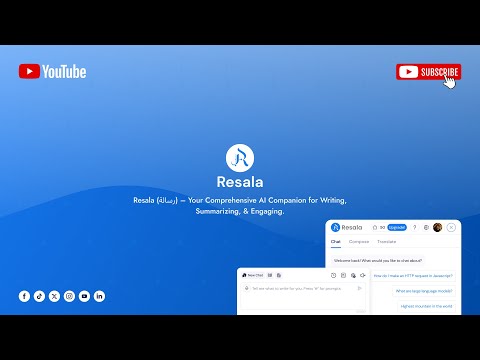
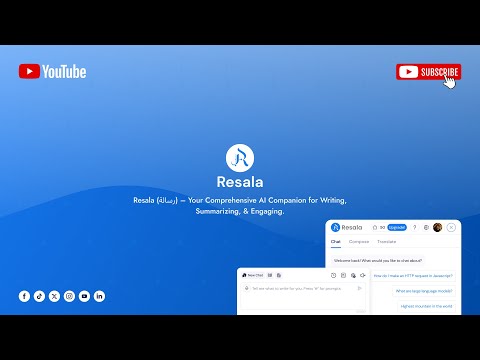
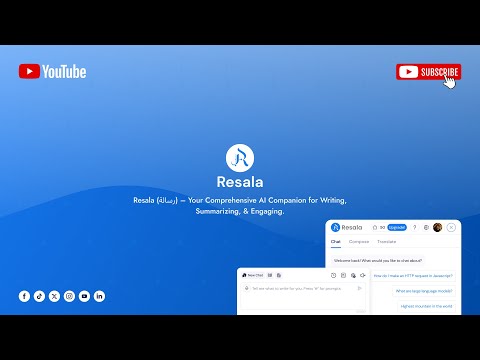
Overview
All-in-one AI assistant: answers questions, writes emails, reads articles, searches, creates media. Cmd/Ctrl + R for Resala.
Resala: AI CoPilot powered by cutting-edge technology. Resala is your all-in-one AI assistant, designed to answer complex questions, write emails, read articles, search smartly, and more—all powered by the best language models. Accessible everywhere with a simple Cmd/Ctrl +R shortcut, Resala offers a wide array of features to enhance your productivity. Why Did We Create Resala? We’re on the brink of an AI revolution, and those who embrace its power will gain a significant advantage. At Team Resala, we recognize that not everyone is a tech expert, so our mission is to make AI services accessible to everyone. Our solution? Seamlessly integrate AI into familiar tools and workflows. With the Resala Chrome extension, effortlessly incorporate the best AI tools into your daily tasks—searching the web, emailing, writing, or translating text. Why Choose Resala? • Side-by-Side: Access Resala on any tab without switching. • Contextual Assistance: Get in-context help while reading or responding. • Real-Time Updates: Access the latest information without leaving your workflow. • Prompt Management: Save and deploy prompts anywhere on the web. • All-in-One: Combines multiple extensions into one intuitive package. • User-Friendly: Simple and easy to use. • Continuous Improvement: Regular updates and feature enhancements. 🔥 Resala Key Features: 👉 Chat with AI - Multi Chatbots: Engage with various LLM models like GPT-3.5, GPT-4, Bard, and Claude. - Prompt Library: Quickly access saved prompts using ‘/’ in a prompt base. - Real-Time Information: Get current real-time internet data. - Quick Prompt Access: Use “/” for fast prompt retrieval. - Voice Support: Use your microphone to chat without typing. 👉 Chat with Files - ChatPDF: Upload and chat with PDFs for better content understanding. - Chat with Image: Upload images and ask questions powered by GPT-4V. - Chat with Webpages: Obtain summaries without reading entire webpages. - YouTube Summary: Get video summaries without watching the entire content. 👉 Reading Assistance: - Quick Lookup: Explain or translate words instantly. - Article Summary: Summarize articles quickly. - Video Summarizer: Summarize YouTube videos. - Language Translator: Translate text into 50+ languages. 👉 Writing Assistant - Compose: Quickly draft essays or reports with control over size, style, and tone. - Write Agent: Auto-draft outlines with expanded content and references. - Email Reply: Suggests reply options in Gmail based on email content. - Social Media: Create engaging social media posts and quickly craft replies. 👉 Translation - PDF Translation: Translate PDFs and compare the original with the translation side-by-side. - Parallel Translation: Translate pages without hiding the original text for accurate comparisons. - Text Translation: Instantly translate selected text on webpages. 👉 Creating Art - Text-to-Image: Convert your words into visuals effortlessly. - Background Remover: Remove image backgrounds. - Text Remover: Extract text from images. - Background Swapper: Change image backgrounds. 👉 Search - Search Agent: Ask questions and get answers through comprehensive keyword searches. - Search Enhance: Display AI answers next to search engine results from Google and Bing. 👉 Prompt Management - Save and deploy prompts anywhere on the web. 💻 How to Use: 1. Click the “Add to Chrome” button and pin Resala to the toolbar. 2. Log in to your account. 3. Press Cmd/Ctrl +R to activate Resala. 4. Start working with AI! ❓ Frequently Asked Questions: 📌 Supported Search Engines: Currently supports Google, Bing, and more to come. 📌 Availability: Works in all countries 📌 Pricing: Free limited use; opt for the Premium Plan for unlimited access. 📪 Contact Us: Have questions or suggestions? Contact us at support@resala.ai. Try Resala now and experience the powerful features of our AI assistant! Join the AI Revolution: Add Resala to Chrome today and enhance your workflow with advanced AI capabilities.
5 out of 54 ratings
Details
- Version1.0.30
- UpdatedJune 19, 2025
- Size23.81MiB
- LanguagesEnglish
- Developer
- Non-traderThis developer has not identified itself as a trader. For consumers in the European Union, please note that consumer rights do not apply to contracts between you and this developer.
Privacy

Resala: AI CoPilot powered by cutting-edge technology has disclosed the following information regarding the collection and usage of your data. More detailed information can be found in the developer's privacy policy.
Resala: AI CoPilot powered by cutting-edge technology handles the following:
This developer declares that your data is
- Not being sold to third parties, outside of the approved use cases
- Not being used or transferred for purposes that are unrelated to the item's core functionality
- Not being used or transferred to determine creditworthiness or for lending purposes
Support
For help with questions, suggestions, or problems, please open this page on your desktop browser