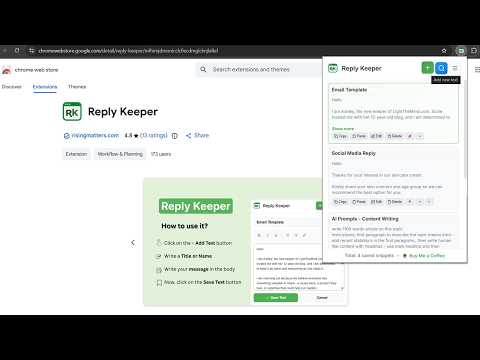
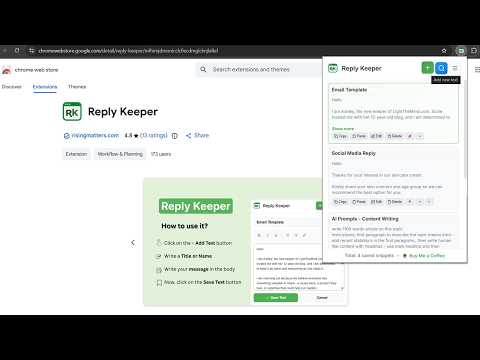
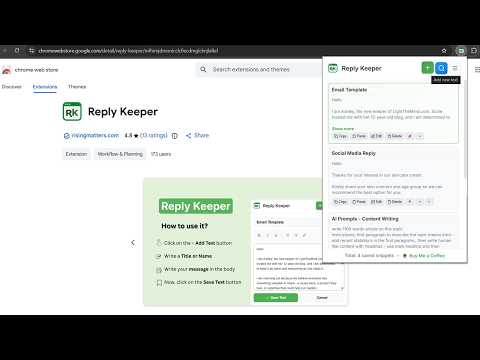
Overview
Save & instantly paste your frequently used text templates. Perfect for customer support, social media, email productivity, & more.
Are you tired of typing the same text messages over and over? With Reply Keeper, you can save, copy, and organize your messages easily and quickly. It is your text shortcut that copies and pastes text in clipboard easily. You don't need to keep the most often-used text replies in other apps and folders. Reply Keeper is a useful Chrome browser extension designed to help you write and save email templates, social media replies, AI prompts, Gmail formats, personal notes, To-do lists, text snippets, login passwords, most frequently used text messages, repetitive questions, save code snippets, quick notes, and other repeated text-based content effortlessly. Most people use a notepad, a Word document, and a snippet tool to store their text. But they are not instantly reachable. With Reply Keeper, you can use saved replies to respond faster, which will save you time and effort. The extension offers a 1-click copy and paste functionality. You can instantly copy your saved text to the clipboard, and then you can paste it anywhere and send quick replies on emails, social media, chatbot, and user response platforms. It has a sleek, user-friendly design. You can edit, delete, or move your saved text reply easily. Pin important notes, search through your saved content, and even export/import your data. You can save your text in rich HTML format or plain text. No worries! How to Use It? A Quick Guide on Its Top Features 1. Install the Extension 2. Open Reply Keeper in Chrome Browser 3. Create and save your text snippets - Click the + Add Text button and enter a title and your text message. - Click the Save button or press Ctrl+S short key to save. Note: To store text in a specific font, write your message where the font is available, then paste it into the Reply Keeper visual panel. 4. Manage Saved Text and canned replies - Copy: 1-click copy to clipboard. - Paste: Click in any text field to paste your saved text instantly on the webpage. - Edit/Delete: Modify or remove notes easily. - Reorder: Move notes up/down or pin important ones. - Search: Find notes by keywords. 5. Additional Features - Export/Import: Backup or transfer notes as JSON. - Auto-Save: Drafts are saved temporarily. - Learn from a video or a weblink - How does it work? 6. Use Anywhere - Copy and paste saved replies into any app or website effortlessly. Who Can Use This Reply Keeper extension? - Email templates and marketing - Social Media Managers - Digital Marketer - Bloggers & Influencers - Customer Support - Virtual Assistants - Newsletter - PR & Outreach Teams - Freelancers - E-commerce Store Owners - AI users can save repetitive questions. Does It Work on Other Websites or Platforms? Yes, it works on gmail, insta, and other websites where users want to copy text for emails and social media replies. Stop retyping! Keep your common replies in one place for easy access. Install the extension now to boost productivity and save time with this great customer support tool. This is a perfect extension for those who are looking for Text Expander, Snippet Tool, Canned Responses, Email Templates, Quick Replies, Productivity, Shortcuts, Gmail Helper, WhatsApp Tool, ChatGPT Prompts, and Copy Paste Manager, focusing on user problems (repetitive typing) and solutions (saving time, organizing text) for a broader reach.
4.9 out of 514 ratings
Details
- Version3.1.0
- UpdatedFebruary 10, 2026
- Size46.91KiB
- LanguagesEnglish
- DeveloperWebsite
Email
newergadgets@gmail.com - Non-traderThis developer has not identified itself as a trader. For consumers in the European Union, please note that consumer rights do not apply to contracts between you and this developer.
Privacy

This developer declares that your data is
- Not being sold to third parties, outside of the approved use cases
- Not being used or transferred for purposes that are unrelated to the item's core functionality
- Not being used or transferred to determine creditworthiness or for lending purposes
Support
For help with questions, suggestions, or problems, please open this page on your desktop browser