Reply Assist AI
평점 1개
)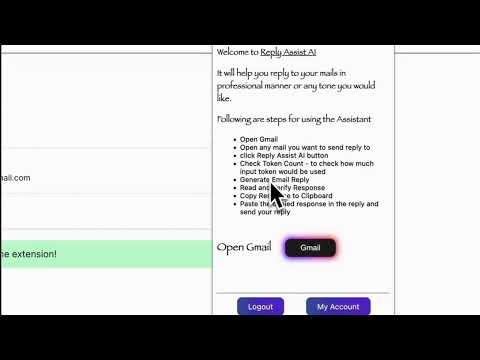
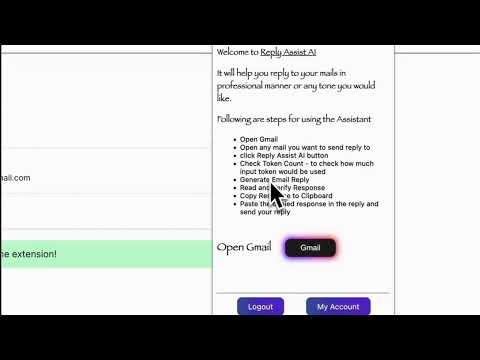
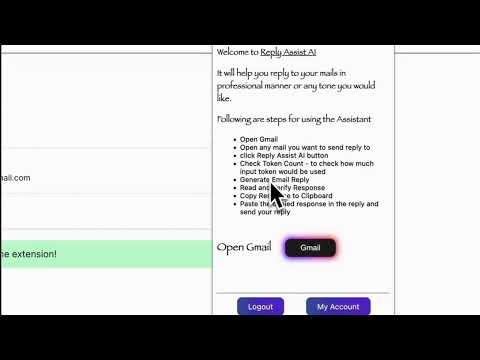
개요
Reply to emails in professional manner or any tone you would like with the help of AI
✨Features: - Free to use - Instant, professional-quality email replies - Advanced Gmail Integration - Google Login support - Gemini AI-powered responses - Token count checker - Private and secure **New**: - Edit original email body to remove sensitive or private information - Add custom instructions for tailored responses - Choose your preferred tone: Formal, Casual, or Professional More features coming soon! ----------------------------------------------------------------------------------------------------------------------------- 🚀 How to Use 1. Open Gmail 2. Select any email you'd like to reply to 3. Click the Reply Assist AI button 4. (Optional) Check token count to estimate input usage 5. Generate your email reply 6. Review the response to ensure privacy and accuracy 7. Copy the reply to your clipboard 8. Paste it into Gmail’s reply section and send!
5점 만점에 5점평점 1개
세부정보
- 버전0.0.3
- 업데이트됨2025년 10월 16일
- 특성앱 내 구매를 제공합니다.
- 제공priyankc
- 크기115KiB
- 언어English
- 개발자
이메일
pkctech.official@gmail.com - 비판매자판매자로 식별되지 않은 개발자입니다. 유럽 연합에 거주하는 소비자의 경우, 이 개발자와 체결한 계약에 대해서는 소비자 권리가 적용되지 않을 수 있음을 유의해야 합니다.
개인정보 보호
지원
질문, 제안 또는 문제와 관련하여 도움이 필요하면 데스크톱 브라우저에서 이 페이지를 여세요.