Reply Assist AI
1 件の評価
)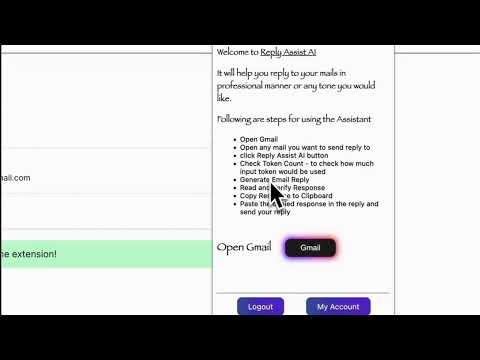
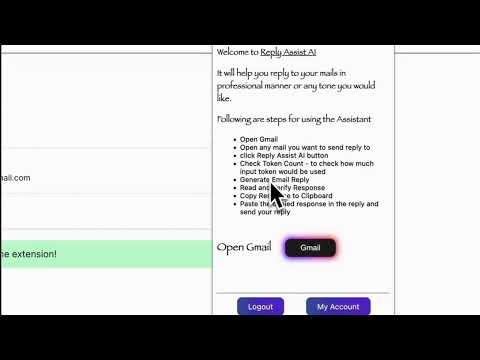
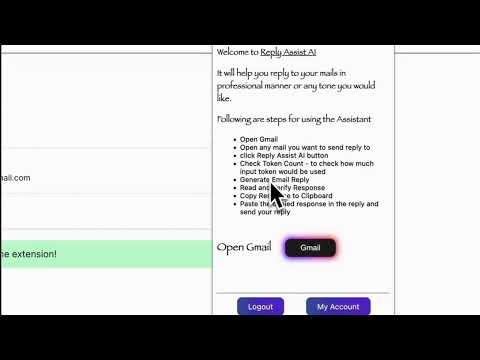
概要
Reply to emails in professional manner or any tone you would like with the help of AI
✨Features: - Free to use - Instant, professional-quality email replies - Advanced Gmail Integration - Google Login support - Gemini AI-powered responses - Token count checker - Private and secure **New**: - Edit original email body to remove sensitive or private information - Add custom instructions for tailored responses - Choose your preferred tone: Formal, Casual, or Professional More features coming soon! ----------------------------------------------------------------------------------------------------------------------------- 🚀 How to Use 1. Open Gmail 2. Select any email you'd like to reply to 3. Click the Reply Assist AI button 4. (Optional) Check token count to estimate input usage 5. Generate your email reply 6. Review the response to ensure privacy and accuracy 7. Copy the reply to your clipboard 8. Paste it into Gmail’s reply section and send!
5 点満点で 51 件の評価
詳細
- バージョン0.0.3
- 更新:2025年10月16日
- 機能アプリ内購入ができます
- 提供元priyankc
- サイズ115KiB
- 言語English
- デベロッパー
メール
pkctech.official@gmail.com - 非取引業者このデベロッパーは取引業者として申告していません。EU 加盟国の消費者とこのデベロッパーとの間に締結された契約には、消費者の権利が適用されません。
プライバシー
Reply Assist AI から、お客様のデータの収集と使用に関する以下の情報が開示されています。 詳しくは、当該デベロッパーのプライバシー ポリシーをご確認ください。
Reply Assist AI は次を扱います。
このデベロッパーは、お客様のデータについて以下を宣言しています
- 承認されている以外の用途で第三者に販売しないこと
- アイテムの中心機能と関係のない目的で使用または転送しないこと
- 信用力を判断する目的または融資目的で使用または転送しないこと
サポート
質問や提案、問題がある場合は、パソコンのブラウザでこのページを開いてください