Rename Email Subject by cloudHQ
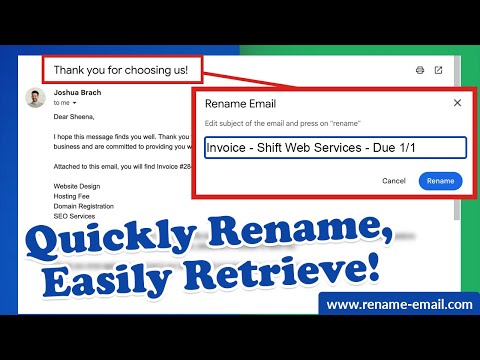
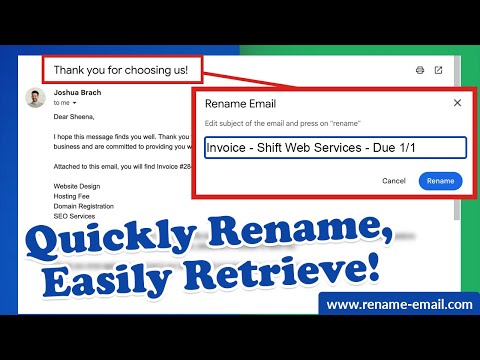
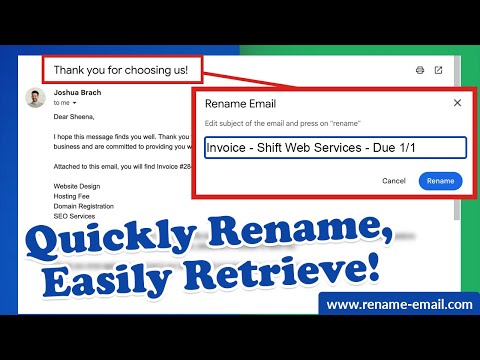
Overview
Rename email subjects for Gmail.
This extension lets you rename the subject lines of your emails directly in Gmail, helping you stay organized and productive. How It Works: 1. Select the email you want to rename. 2. Click on the "Rename" button icon. 3. Enter a new subject line that better fits your needs. Why Use This Extension? 1. Organize Your Inbox: Rename unclear or irrelevant subject lines to make emails easier to find later. 2. Keep Conversations Focused: Break up long email threads by renaming them with specific topics. 3. Personal Productivity: Add meaningful labels to emails that reflect your thoughts or ideas when you first received them. Additional Benefits: 4. The original sender won’t know you’ve changed the subject line (unless you reply with the new subject). 5. Perfect for professionals managing client communications, projects, or personal workflows. Simple and intuitive—rename emails with just a few clicks! Stay organized and take control of your Gmail inbox with Rename Email Subject by cloudHQ. cloudHQ. Helping your productivity, 1 click at a time. App website: https://www.rename-email.com/ cloudHQ website: https://www.cloudhq.net Pricing: https://www.rename-email.com/pricing Support page: https://support.cloudhq.net/category/browser-extensions/gmail_rename_email Blog: https://blog.cloudhq.net Gmail, Google Calendar, and Google Workspace are trademarks of Google LLC. Use of these trademarks is subject to Google Permissions. cloudHQ is trademark of CloudHQ LLC. https://www.cloudhq.net/trademark
4.2 out of 5122 ratings
Details
- Version1.0.2.9
- UpdatedNovember 29, 2025
- Size558KiB
- LanguagesEnglish
- DevelopercloudHQ LLCWebsite
2247 29th Avenue San Francisco, CA 94116 USEmail
support@cloudhq.netPhone
+1 415-509-6721 - TraderThis developer has identified itself as a trader per the definition from the European Union and committed to only offer products or services that comply with EU laws.
- D-U-N-S064785518
Privacy

Rename Email Subject by cloudHQ has disclosed the following information regarding the collection and usage of your data. More detailed information can be found in the developer's privacy policy.
Rename Email Subject by cloudHQ handles the following:
This developer declares that your data is
- Not being sold to third parties, outside of the approved use cases
- Not being used or transferred for purposes that are unrelated to the item's core functionality
- Not being used or transferred to determine creditworthiness or for lending purposes
Support
For help with questions, suggestions, or problems, visit the developer's support site