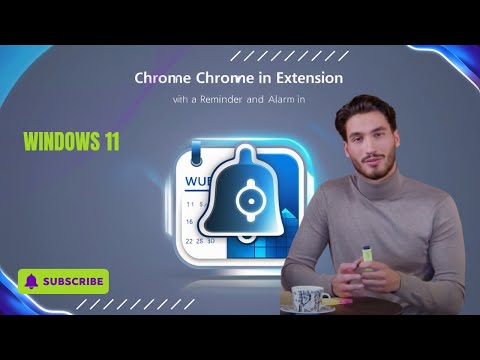
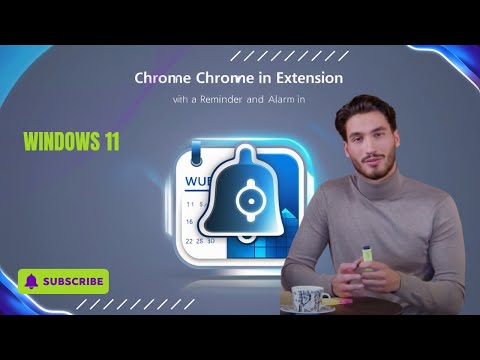
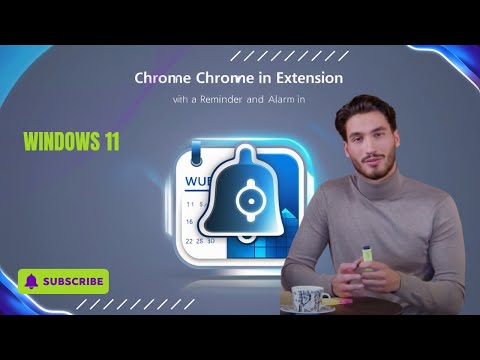
Overview
Set reminders with titles, descriptions, and URLs.
Remind Me - Set Custom Reminders with Ease Never forget important tasks again with Remind Me, a simple yet powerful reminder extension for Google Chrome. Quickly create reminders by entering a title, description, date, time, and URL, and stay on top of your schedule. Important Notice: This alarm relies on Windows notification features. Please ensure that the Chrome browser has permission to display notifications in Windows. For detailed instructions, visit: https://support.microsoft.com/en-us/windows/change-notification-and-quick-settings-in-windows-ddcbbcd4-0a02-f6e4-fe14-6766d850f294 Key Features: - Set Custom Reminders: Add a title, description, date, and time to create personal alarms. - URL Integration: Attach a URL to each reminder, perfect for tracking websites or online tasks. - Context Menu Integration: Highlight text on any webpage, and send it directly to the extension as a reminder title. Automatically captures the current tab's URL for your reminder. - User-Friendly Interface: Easily manage your reminders through a popup interface and make changes at any time. - Customize your reminder with sound alerts. With Remind Me, you'll always have a handy reminder to guide you through your tasks and important deadlines. Stay productive, stay organized, and never miss an important event again with Remind Me!
5 out of 51 rating
Details
- Version1.1
- UpdatedJanuary 12, 2025
- Size90.23KiB
- LanguagesEnglish
- DeveloperWebsite
Email
khalil@shreateh.net - Non-traderThis developer has not identified itself as a trader. For consumers in the European Union, please note that consumer rights do not apply to contracts between you and this developer.
Privacy

This developer declares that your data is
- Not being sold to third parties, outside of the approved use cases
- Not being used or transferred for purposes that are unrelated to the item's core functionality
- Not being used or transferred to determine creditworthiness or for lending purposes
Support
For help with questions, suggestions, or problems, please open this page on your desktop browser