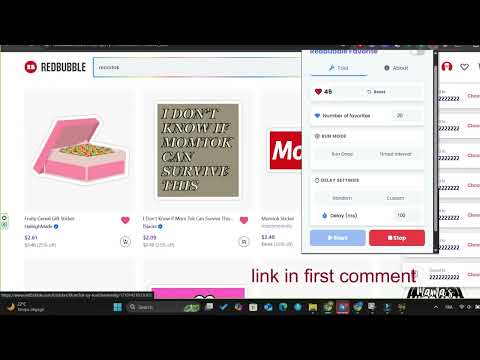
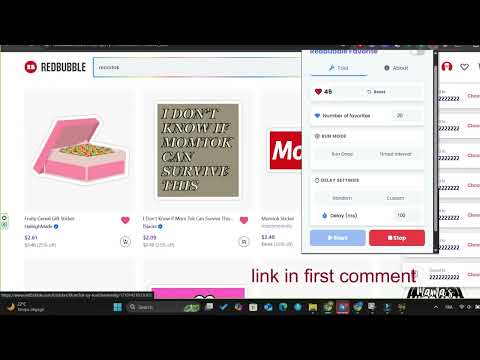
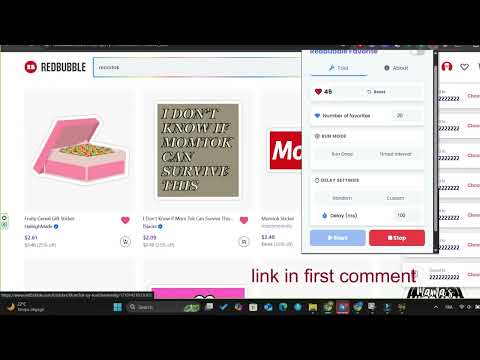
Overview
Your professional assistant to automate favoriting artworks on Redbubble with an elegant interface.
1. Short Description (Tagline) This is a concise, single sentence perfect for the space just under your extension's title. Your professional assistant for Redbubble. Automate artwork favoriting to save time, boost engagement, and build inspiring collections faster. 2. Medium Description (Summary Paragraph) This is a slightly longer version that can be used as an introduction in the store listing. Supercharge your Redbubble workflow with Redbubble Favorite, the ultimate productivity tool for artists, designers, and curators. This powerful assistant intelligently automates the repetitive task of favoriting artwork, allowing you to engage with the community and build collections with unparalleled efficiency. Featuring a sleek, user-friendly interface and fully customizable settings, it's the smartest way to enhance your experience on the platform. 3. Full Description (For the Chrome Web Store Listing) This is a comprehensive description structured with headings to be clear and professional. Redbubble Favorite: The Smart Automation Tool Are you an artist looking to engage with the community, or a curator building the perfect collection of inspiring art? Manually favoriting hundreds of artworks on Redbubble is a slow and repetitive process. Redbubble Favorite is here to change that. Our extension is a professional assistant designed to intelligently automate the process of favoriting artworks. With a clean and intuitive interface, this tool streamlines your workflow, allowing you to focus on what truly matters: discovering and promoting incredible art. Key Features: Smart Automation: Automatically favorite artworks based on your custom settings. Full Control: Set the exact number of artworks you want to favorite in a single session. Flexible Run Modes: Choose between running the process "once" for a specific batch or use the "Timed Interval" mode for continuous, gentle engagement over time. Customizable Delays: Use a natural, randomized delay between actions to simulate human behavior, or set a specific custom delay in milliseconds for precise control. Elegant Interface: Manage everything from a beautiful and simple popup window, complete with a dark mode theme for your comfort. Progress Tracking: A built-in counter tracks your progress, which can be reset with a single click. Perfect For: Artists & Designers: Efficiently engage with fellow creators to increase your visibility and build strong community connections. Art Curators & Enthusiasts: Quickly build vast collections of your favorite designs for creative inspiration or personal enjoyment. Power Users: Save hours of manual clicking and dramatically enhance your productivity on the Redbubble platform. Disclaimer & Responsible Use: This tool is designed to enhance productivity and should be used responsibly. We encourage all users to respect Redbubble's community guidelines and terms of service. Automated actions should be used thoughtfully to improve your experience, not to spam the platform.
5 out of 527 ratings
Details
- Version1.0
- UpdatedDecember 8, 2025
- Size22.17KiB
- LanguagesEnglish (United States)
- DeveloperWebsite
Email
zonspymail@gmail.com - Non-traderThis developer has not identified itself as a trader. For consumers in the European Union, please note that consumer rights do not apply to contracts between you and this developer.
Privacy
This developer declares that your data is
- Not being sold to third parties, outside of the approved use cases
- Not being used or transferred for purposes that are unrelated to the item's core functionality
- Not being used or transferred to determine creditworthiness or for lending purposes