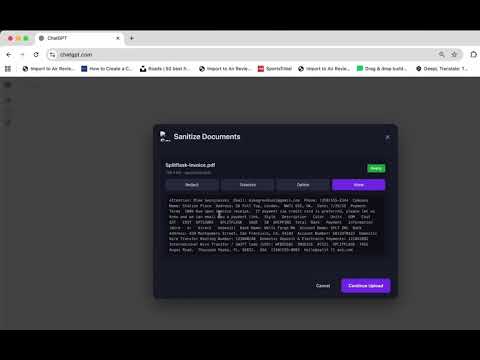
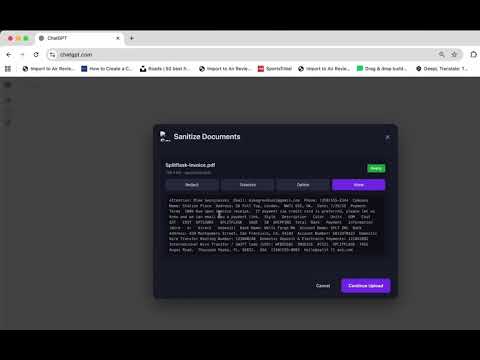
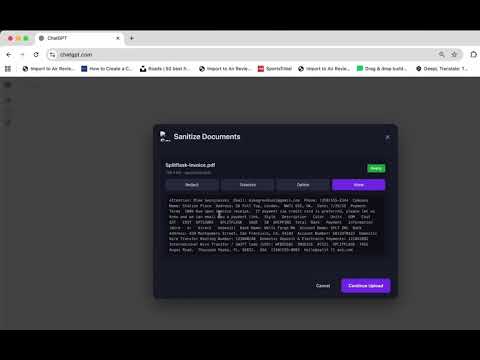
Overview
Intercept and redact, tokenize or delete PII and confidential information from documents before uploading to ChatGPT.
🛡️ Protect Your Privacy When Using ChatGPT with RedactChat 🛡️ RedactChat (*Patent Pending*) is the essential Chrome extension for professionals, legal teams, and anyone who uses ChatGPT with sensitive documents. Our technology creates a mandatory, client-side security layer that ensures Personally Identifiable Information (PII) and confidential information is removed or obscured before your files ever leave your device for the external AI server. The Problem: When you upload documents to ChatGPT, your raw, sensitive data is immediately exposed. The RedactChat Solution: We intercept your upload, give you full control to sanitize the data locally, and only send the scrubbed version to ChatGPT. The original, raw document never leaves your browser. Key Features & Why RedactChat is Your Best Choice 🔒 Mandatory Client-Side Security Workflow Automatic Interception: RedactChat automatically detects and intercepts file uploads and drag-and-drop actions on ChatGPT. It also detects and intercepts large paste actions, giving you the option to either past as is or sanitize before sending to ChatGPT. Zero-Trust Processing: All processing happens locally in your browser. We send No data to external servers or analytics platforms until you have approved the sanitization. Unmatched Privacy: Your raw file content never touches ChatGPT servers. The original content is only in your browser's memory and is scrubbed before transmission. 🧠 Automatic PII Detection Our engine automatically scans your documents to identify and flag common PII, including: Emails and Phone Numbers Physical Addresses and SSNs Credit Cards and IP Addresses Dates of Birth ✨ User-in-the-Loop Sanitization Panel A modal popup appears with a document preview and powerful controls, putting you in charge of the final data payload: Redact (⬛): Replace sensitive data with block characters. Tokenize ([TYPE_N]): Replace data with generic tokens to preserve structure without revealing the content. Delete: Completely remove sensitive information from the text. None: Override the process to upload the file unsanitized. 🌐 Broad AI Platform Support RedactChat can monitor and protect your uploads across major LLM sites starting with ChatGPT: ✅ ChatGPT (chatgpt.com, chat.openai.com) ✅ Claude (claude.ai) ➡️ Coming Soon: Google Gemini, Microsoft Copilot, Perplexity How to Use RedactChat Navigate to a supported AI platform (e.g., ChatGPT). Try to upload a document using the platform's file button or drag-and-drop. The RedactChat modal immediately appears displaying your document, detected PII highlighted, and sanitization controls. Choose your desired sanitization mode (Redact, Tokenize, Delete). The document preview updates instantly. Click "Continue Upload" to send the now-sanitized document to the AI. Click "Cancel" to safely abort the upload. Configuration & File Support Customizable Monitoring: Click the extension icon to enable/disable monitoring for specific AI sites and set your default sanitization mode. File Support: Supports Text files (.txt, .md, .csv) and basic text extraction for PDF files and Word documents (.docx). 🚀 Get Started Today Click "Add to Chrome" to install RedactChat and bring a critical layer of privacy and control to your ChatGPT workflow. RedactChat is a companion to the full RedactChat web application. For advanced features like custom modules and enhanced file format support, visit redactchat.com. License: Apache 2.0 License. Developer: Social Gear Media
0 out of 5No ratings
Details
- Version1.0.2
- UpdatedOctober 13, 2025
- Size660KiB
- LanguagesEnglish
- DeveloperRedactChatWebsite
741 Lakefield Road Suite G Thousand Oaks, CA 91361 USEmail
support@redactchat.com - Non-traderThis developer has not identified itself as a trader. For consumers in the European Union, please note that consumer rights do not apply to contracts between you and this developer.
Privacy
This developer declares that your data is
- Not being sold to third parties, outside of the approved use cases
- Not being used or transferred for purposes that are unrelated to the item's core functionality
- Not being used or transferred to determine creditworthiness or for lending purposes
Support
For help with questions, suggestions, or problems, please open this page on your desktop browser