Recent Tabs Fast Forward
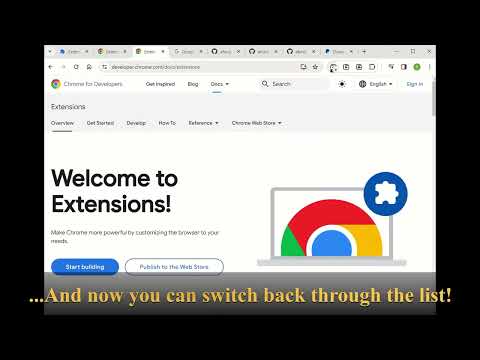
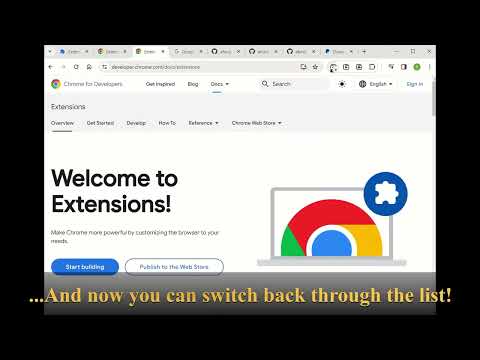
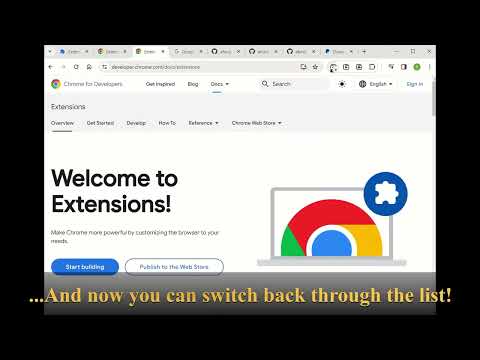
Overview
Switching to the first tab through the list of recent tabs, complementing the Recent Tabs Master, Recent Tabs Forward
This extension allows you to move forward to the first tab in your list of recent tabs, created by the "Recent Tabs Master". Works together with "Recent Tabs Master" only! Make sure that "Recent Tabs Master" is installed in your browser. Installation: 1. Click "Add to Chrome" for this extension. 2. Search for "Recent Tabs Master" and "Recent Tabs Fast Forward". Or use direct links: - Recent Tabs Master - https://chromewebstore.google.com/detail/recent-tabs-master/igpepgofglnhfpmgbcjkndcfjemhoaac - Recent Tabs Forward - https://chromewebstore.google.com/detail/recent-tabs-forward/dpnndineanlmfogoccoffnbljfcpebol 3. Click "Add to Chrome" for each extension. 4. Once installed, you will see their icons on your Chrome toolbar. Pin it , if needed to make it visible all time. Features: Forward Navigation: Easily move to the first tab in your recent tabs list, after having navigated back with "Recent Tabs Master". Usage: Install together with the "Recent Tabs Master" extension and pin them on the toolbar.
0 out of 5No ratings
Details
- Version1.0
- UpdatedDecember 30, 2023
- Offered bya.furdylo
- Size22.97KiB
- LanguagesEnglish (United States)
- Developer
Email
alex.furdylo@gmail.com - Non-traderThis developer has not identified itself as a trader. For consumers in the European Union, please note that consumer rights do not apply to contracts between you and this developer.
Privacy

This developer declares that your data is
- Not being sold to third parties, outside of the approved use cases
- Not being used or transferred for purposes that are unrelated to the item's core functionality
- Not being used or transferred to determine creditworthiness or for lending purposes
Support
For help with questions, suggestions, or problems, visit the developer's support site