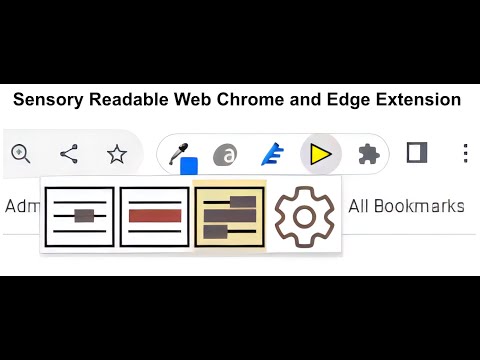
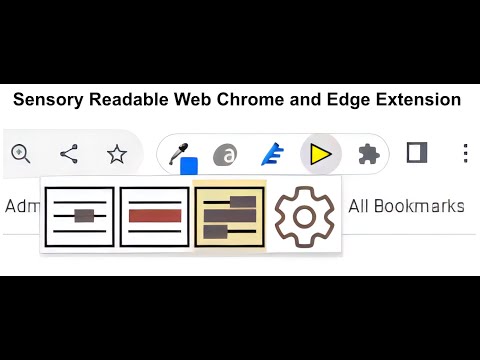
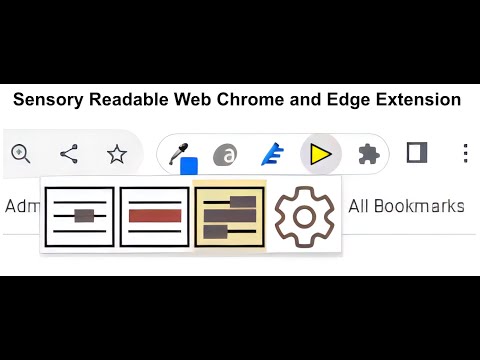
Overview
Readable text to speech extension
Readable Web is an Extension for Chrome browser and Edge browser. It will speak any accessible web page content by selecting the text with your mouse. You can also have the words or sentences underneath the mouse spoken, and can choose the “mouse hover” setting to speak a word, line or “block” which is normally a sentence. Readable Web includes the novel underline highlighting technique (first created in Readable for Windows) for many text to speech voices. We will either underline individual words as they are spoken, or underline the block of text. This will depend on the text to speech voices selected in the Readable Web extension settings. You can choose the colour of the underline highlight from Readable web settings. The Readable web extension uses the text to speech voices available on your computer and also available through the web browser you are using. You will likely find a wide range of text to speech voices available, often with very high quality, in a wide range of languages. Using Readable Web extension is simple. Select a block of text with your mouse, and Readable will speak that text, and also show an underline highlight if selected and available. To stop speech, left click your mouse or mouse pad, or press the SHIFT key. To control speech underneath the mouse, you can choose the settings "CTRL+Move [mouse] to speak". The CTRL key acts as your "speak" button for the mouse. Pressing CTRL again will repeat the section of speech. Please note that when Readable Web extension is running, mouse selected text it will be spoken. If you want to copy that text to the clipboard, wait for speaking to stop. Alternatively, put the Readable Web extension into "Silent Mode" in the settings, and then you can copy and paste as normal (without speech being created). Please note Readable does not speak PDF files shown in the browser, we recommend the Sensory PDF Reader for speaking PDF files.
0 out of 5No ratings
Details
- Version1.3.0
- UpdatedJuly 11, 2024
- Size534KiB
- LanguagesEnglish (United Kingdom)
- DeveloperSENSORY APP HOUSE LTDWebsite
SOCIETY 1 BUILDING 9-10 CROSS STREET PRESTON PR1 3LT GBEmail
Support@sensory-at.comPhone
+44 7874 471822 - TraderThis developer has identified itself as a trader per the definition from the European Union and committed to only offer products or services that comply with EU laws.
- D-U-N-S219378380
Privacy

This developer declares that your data is
- Not being sold to third parties, outside of the approved use cases
- Not being used or transferred for purposes that are unrelated to the item's core functionality
- Not being used or transferred to determine creditworthiness or for lending purposes
Support
For help with questions, suggestions, or problems, visit the developer's support site