Read Aloud: A Text to Speech Voice Reader
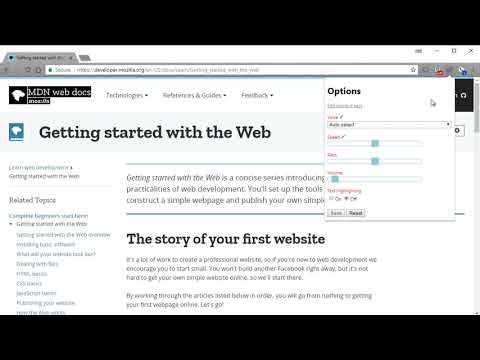
Overview
Read aloud the current web-page article with one click, using text to speech (TTS). Supports 40+ languages.
Read Aloud uses text-to-speech (TTS) technology to convert webpage text to audio. It works on a variety of websites, including news sites, blogs, fan fiction, publications, textbooks, school and class websites, and online university course materials. Read Aloud allows you to select from a variety of text-to-speech voices, including those provided natively by the browser, as well as by text-to-speech cloud service providers such as Google Wavenet, Amazon Polly, IBM Watson, and Microsoft. Some of the cloud-based voices may require additional in-app purchase to enable. Read Aloud can read PDF, Google Docs, Google Play books, Amazon Kindle, and EPUB (via the excellent EPUBReader extension from epubread.com). Read Aloud is intended for users who prefer to listen to content instead of reading, those with dyslexia or other learning disabilities, and children learning to read. To use Read Aloud, navigate to the web page you want to read, then click the Read Aloud icon on the Chrome menu. In addition, the shortcut keys ALT-P, ALT-O, ALT-Comma, and ALT-Period can be used to Play/Pause, Stop, Rewind, and Forward. You may also select the text you want to read before activating the extension. Right clicking on the selected text will provide you with yet another option to activate Read Aloud via the context menu. To change the voice, reading speed, pitch, or enable text highlighting, go to the Options page either by right clicking on the Read Aloud icon and choose Options, or by clicking the Gear button on the extension popup (you'll need to stop playback to see the Gear button). Read Aloud is an open-source project. If you wish to contribute bug fixes or translations, please visit the GitHub page at https://github.com/ken107/read-aloud.
4.2 out of 53.2K ratings
Google doesn't verify reviews. Learn more about results and reviews.
Nicholas Ayres30 Oct 2024
Great tool. I've used it during college and as someone who has a hard time retaining information when reading it to myself, it has helped me a lot.
Ela29 Oct 2024
It doesn`t work at all. Tried it on an English page, the extension kept crashing. Tried it on a French page, it just kept loading forever and never started reading. I tried it on a Hindi page, it made my computer sound possessed and like a demon was trying to escape from it. All three of these languages are supported on my computer, and this extension says it supports them. Clearly not though. I have no idea how this extension has such a high rating when it fails to do its only job.
Mathieu Lachance29 Oct 2024
Perfect, especially with the Piper voice choices.
Details
- Version2.11.0
- Updated21 May 2024
- Size443KiB
- Languages9 languages
- Developer
- Non-traderThis developer has not identified itself as a trader. For consumers in the European Union, please note that consumer rights do not apply to contracts between you and this developer.
Privacy
Read Aloud: A Text to Speech Voice Reader has disclosed the following information regarding the collection and usage of your data. More detailed information can be found in the developer's privacy policy.
Read Aloud: A Text to Speech Voice Reader handles the following:
This developer declares that your data is
- Not being sold to third parties, outside of the approved use cases
- Not being used or transferred for purposes that are unrelated to the item's core functionality
- Not being used or transferred to determine creditworthiness or for lending purposes
Support
For help with questions, suggestions or problems, please open this page on your desktop browser